|
Databases |

|

|
|
|
Databases |

|

|
Databases
What is a database? A database is a collection of chess games. A database is a single collection – you may have a number of separate “databases”. You talk of the “Kasparov database” or “My King's Indian database”. Databases contain the moves of games and information on the players, the tournament, result, etc. They can also contain text reports. The games may contain analysis and commentary, including videos and sound tracks, which will be displayed when you replay the games with ChessBase.
ChessBase displays these in its database window, where each database is given as an icon and can be opened with a double click. Opening a database will list the contents of that database.
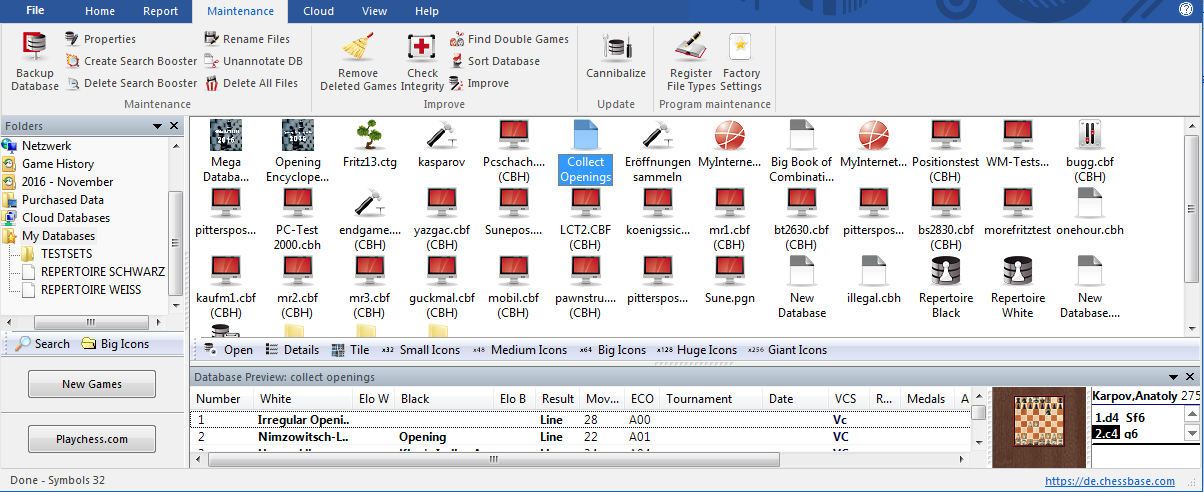
All games you enter in ChessBase are saved in Databases. If you save a new game it is added to the end of the database.
There are two kinds of databases: Normal games databases and openings books. These contain openings positions, not games.
See also File names and extensions
Which databases are useful?
With ChessBase you have access to the online-database. This is a database with appr. 7 Mio. games, which will be regularly updated. In order to use it you have to be connected to the internet. If you want to work offline and do some searches for chess material, you need a database with a lot of chessmaterial. We recommend to use Mega Database with the same Mio. games, 68000 of them annotated.
Creating own databases
When you start ChessBase there is only one database available, which you may never delete: The Clip database. It will be helpful when collecting games and copying them from one database to the next one. We recommend to install in addition the MegaBase as a source for the search for chess-material.
Start either with the shortkey “ctrl+x” or with the feature File New Database. You will see a well-known window like the one beside. Choose the directory were you want to store your database and then enter a name for the database. In our example it is “My Work”. Take some time in the beginning and think about a clear structure in your chess-directories and databases.
It is up to you which databases you will create. It is, in the first lane, a matter of personal taste. Keep an eye to get the balance between databases with a readable amount of games on the one side and the number of databases on the other side.
However, from experience we know two useful databases:
| • | My Games – A database to store your own games |
| • | My Work – A database like a desktop. The database to save working copies of all games you intend to analyse and change the notation or variation. Later on you might copy them in theme databases you have created |
In order to make it easier for you to work with your different databases you are able to set properties for each database. Just mark the database and choose the right mouse button and the feature properties- The window on the left side will be opened. According to the theme you might choose from the selection. Scroll down as you have a wide choice. The database will receive an icon which make it easier to remember the database. In the example we have added the analysis icon to our work database “My Work”.
We recommend to use the Mega Database as reference database. It is the most reliable source of chess information available. Just mark the MegaBase and use the way described above.