|
Database types |

|

|
|
|
Database types |

|

|
Database types
You can set the database type by right-clicking the icon in the database window and selecting Properties. The type you select determines which icon is associated with it.
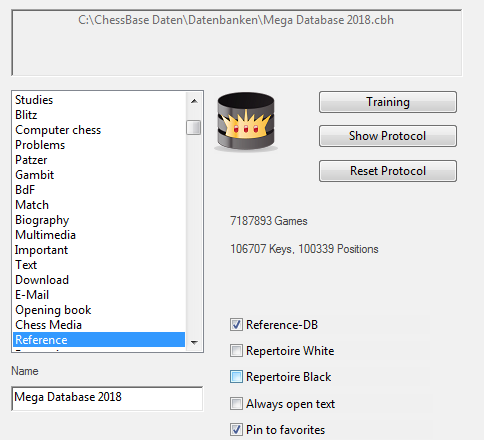
You can also set a number of other options for a database in the Properties menu.
![]() Name
Name
The descriptive name under the database icon can be different from the more technical filename.
![]() Training
Training
Makes it a special trainings database where you store lessons, while ChessBase keeps track of the score.
![]() Show protocol
Show protocol
This displays all the databases that were copied into the current one (the "import protocol").
![]() Reset protocol
Reset protocol
Clears the import protocol, e.g. before the publication of a database.
![]() Reference database
Reference database
This makes it a special Reference database which ChessBase consults on all major questions (unless you specify otherwise).
![]() Repertoire database
Repertoire database
This is a database in which ChessBase looks after your Repertoire.
![]() Always open text
Always open text
When the first entry in a database is a text report it is automatically opened when you first start the database. After that you can only open the text manually. You can click this option to make it open every time you start the database.
![]() Pin to Favorites
Pin to Favorites
This entry allows you to determine which database will be offered when you are saving a game.
Whenever the user saves a new game, instead of the file dialog box what is displayed first is the Favourites list. By following the procedure described previously the user can permanently enter a DB so that it can be immediately selected in the dialog box for saving.
See also database formats.