|
Favourites list |

|

|
|
|
Favourites list |

|

|
Favourites list
A right click on a database symbol displays the dialog with the properties for that database.
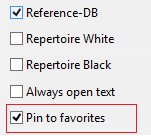
This entry allows you to determine which database will be offered when you are saving a game.
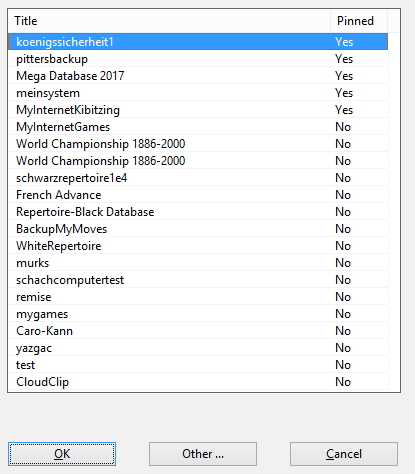
Whenever the user saves a new game, instead of the file dialog box what is displayed first is the Favourites list.
By following the procedure described previously the user can permanently enter a DB so that it can be immediately selected in the dialog box for saving.
A click on Other ….starts the file selection dialog with which you can choose any database stored on your hard disk to which to save the game.