|
Premium Access |

|

|
|
|
Premium Access |

|

|
Premium Access
There are two types of membership on the chess server Playchess.com.
The normal Basic Access offers the user access to all the important functions of the chess server. You can play games with other people, you can kibitz games, and in the machine room you can test your engine against other engines. You can also take part in tournaments with the basic access.
A new feature of the chess server Playchess.com is the Premium Access.
What is the advantage of the premium membership over the basic membership?
On Playchess.com there are many services offered that usually cost money which can be paid with the server’s currency, Ducats. Examples are special training lectures, broadcasts, or the ChessBase TV that is broadcast on the server every Friday. Premium members can now watch all ChessBase multi-media broadcasts, live or recorded, training or commentary, without any additional costs.
If a user has premium access he can be sure that he does not have to pay any more. Fritz users already have premium membership, since premium access is included in the newest version of Fritz.
After logging onto Playchess.com you should check the information page in the different rooms. This is where the offers for premium members in the Premium Program Plan are displayed.
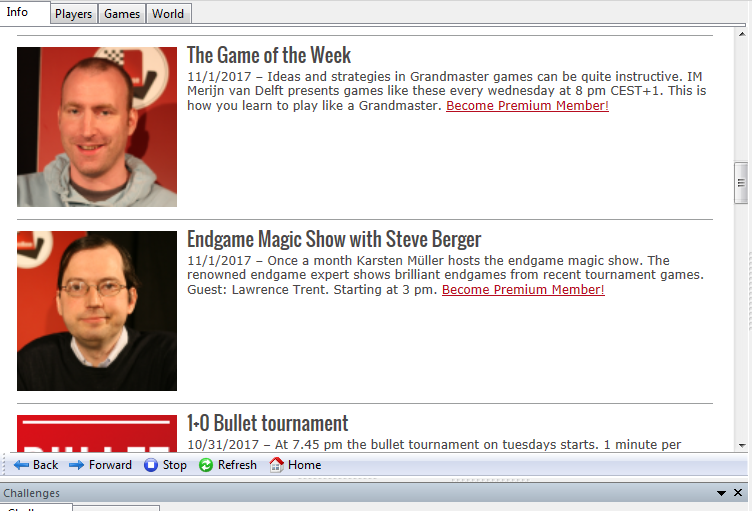
You can find additional information about premium offers after logging on in the chat window.
We are always adding new offers for premium members. To activate the premium membership it is not enough to register with Application Menu – Activation – Activate in the database program.
Note: The registration with the database program makes sure that you have access to the online database and regular updates. This does not activate premium access on the chess server. This must be done separately, on the chess server itself.
The following steps are necessary:
After you have created an account – you can of course use an already existing account – enter the serial number for premium access that you purchased separately. You can enter the serial number with the ribbon Account – Enter Serial Number.
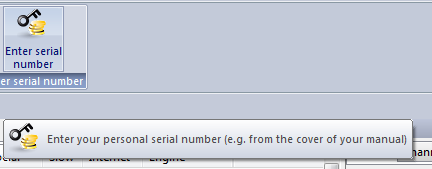
This opens the dialog box “Extend Membership”. Enter the serial number and the security code. This fulfils the requirements for premium access. You can check the status of your account at any time with the ribbon Account – View Account.
The following picture shows a section of the dialog box “Check Account”. It displays information about the status of the premium account.
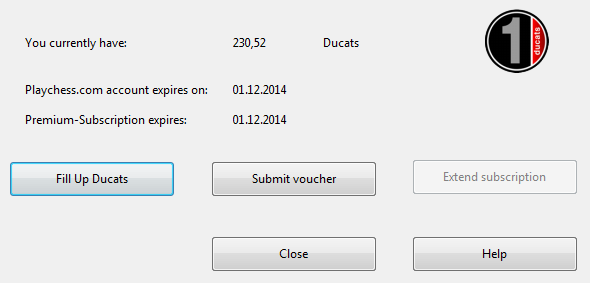
You enter the serial number with the ribbon Account – Enter Serial Number.