|
Create new account |

|

|
|
|
Create new account |

|

|
Create new account
When you log into the server, you can do so as a guest, or you can use an existing account or create a new one.
When you enter for the first time, click “Create New Account” and enter your details. Don’t worry if some of the data is incomplete, you can modify or add information later.
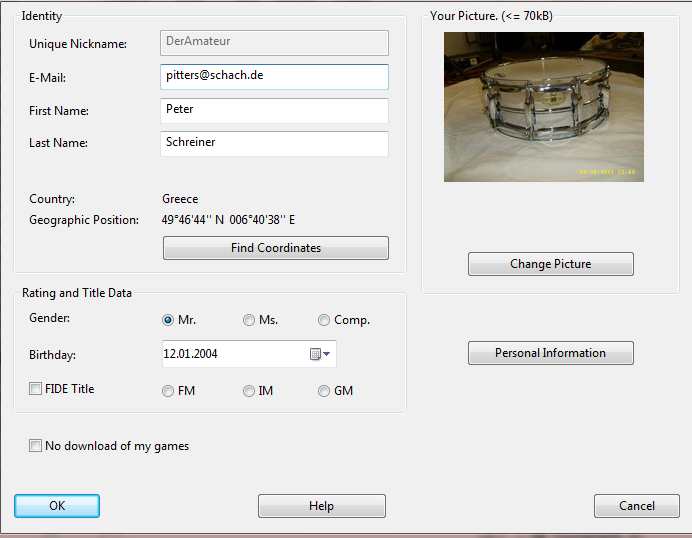
![]() Unique Nickname: Choose this carefully, since it is one of the things that cannot be changed. You should avoid names of famous player or computer programs (e.g., “Kasparov” or “Junior”).
Unique Nickname: Choose this carefully, since it is one of the things that cannot be changed. You should avoid names of famous player or computer programs (e.g., “Kasparov” or “Junior”).
![]() E-Mail: The email address is necessary in case you forget your password. It is also a security against misuse of the server. Your email address will not be displayed, used for commercial advertising or given to any third party.
E-Mail: The email address is necessary in case you forget your password. It is also a security against misuse of the server. Your email address will not be displayed, used for commercial advertising or given to any third party.
![]() First and last names: This make your visits to the server more personal. It is the best way to win friends and join groups.
First and last names: This make your visits to the server more personal. It is the best way to win friends and join groups.
![]() Picture: This must be in JPG or BMP format, and no larger than 100 KB. A good size is 130 x 180 pixels.
Picture: This must be in JPG or BMP format, and no larger than 100 KB. A good size is 130 x 180 pixels.
![]() Find coordinates: When you click this, a new dialog box appears where you can select a city and a country. The latter will produce a national flag in the list. The town will automatically set geo coordinates, and you will then appear as a dot on the world map when you are online.
Find coordinates: When you click this, a new dialog box appears where you can select a city and a country. The latter will produce a national flag in the list. The town will automatically set geo coordinates, and you will then appear as a dot on the world map when you are online.
![]() Rating and title data: This is also optional, but it is necessary if you want to appear in the special lists of best youth, women player, senior, etc.
Rating and title data: This is also optional, but it is necessary if you want to appear in the special lists of best youth, women player, senior, etc.
![]() Personal information: Here you can add a bit of personal information – hobbies, interests, etc. It can be seen by other visitors on the Playchess server.
Personal information: Here you can add a bit of personal information – hobbies, interests, etc. It can be seen by other visitors on the Playchess server.
![]() Password: After you have filled out the account data, you are prompted for a password. You should also give a password hint, which will be emailed to you in case you forget your password. You may simply type in the password, which will then be sent to you, or a very clear hint which you will understand.
Password: After you have filled out the account data, you are prompted for a password. You should also give a password hint, which will be emailed to you in case you forget your password. You may simply type in the password, which will then be sent to you, or a very clear hint which you will understand.
No download of my games If a player wants to prevent his games being downloaded he can do this he can use the ribbon Account – Edit User Data – No download of my games.
In the future, whenever you go to the Playchess server you can enter with a single click. All personal data, including the password, can be changed at any time from within the program. Naturally, none of the information will be passed on to any third party or used for advertising purposes.