|
Access with the Playchess Client |

|

|
|
|
Access with the Playchess Client |

|

|
Access with the Playchess Client
The starting screen of the program allows to access directly with a click on your mouse any one of the different ways of using it which are on offer.

Thus the program places the relevant functions in the appropriate menu bar and these allow the user to concentrate on the work he or she wishes to do.
Many of the web based functions of the program require you to have a registered ChessBase Account. You can register for such a ChessBase Account with the serial number of the program or you can use the latter to extend the validity of an existing account. So that the user does not constantly have to enter login data, the program offers the option of a permanent login for the use of the web-based services. One typical example would be the use of the chess server.

The status of your ChessBase Account is also displayed in the upper part of the screen.
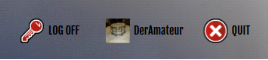
After logging on, you can simply try out whether the login has worked. Clicking on “Playchess.com” starts access to the chess server with your user name.
This principle is repeated in those windows which require a login to a server.