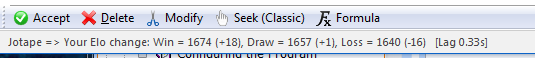|
Challenges |

|

|
|
|
Challenges |

|

|
Challenges
In the players window you can see all the visitors who are currently in a room. You can challenge anyone who is not playing by clicking Challenge (or double-clicking the name). Or better, you can send a general invitation to a game ("Seek") to everybody in the room.
In the dialog that appears you can suggest time controls, ask for white or black, etc. “Challenger sends game” allows you to send the starting moves, e.g., to resume an adjourned game.
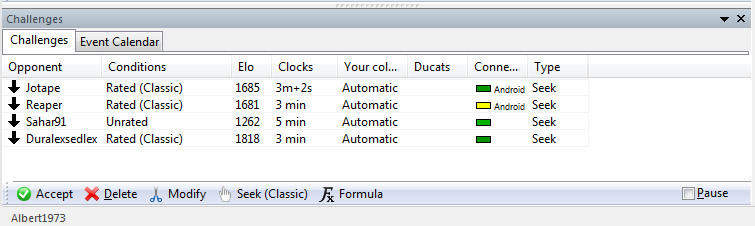
When you are challenged, the name of your challenger appears in the "Challenges" window. If it is a direct challenge the arrow is red. Black arrows are general challenges to anyone in the room. The rating of your opponent, time controls and other conditions are visble.
![]() You can accept, decline or modify the challenge (i.e., negotiate the conditions).
You can accept, decline or modify the challenge (i.e., negotiate the conditions).
![]() Seek allows you to send out a general challenge to everyone who is currently available. This is the most efficient way to offer a game. General challenges appear as black arrows, personal challenges are red arrows.
Seek allows you to send out a general challenge to everyone who is currently available. This is the most efficient way to offer a game. General challenges appear as black arrows, personal challenges are red arrows.
![]() In Formula you can set a number of conditions, e.g., time controls, strength of the opponent, etc. Challenges that do not meet them will be automatically rejected.
In Formula you can set a number of conditions, e.g., time controls, strength of the opponent, etc. Challenges that do not meet them will be automatically rejected.
![]() Pause allows you to visit a room and not be challenged by other visitors. Note that general challenges will still appear in the list. Naturally you cannot challenge players who have paused themselves.
Pause allows you to visit a room and not be challenged by other visitors. Note that general challenges will still appear in the list. Naturally you cannot challenge players who have paused themselves.

![]() When you challenge a player you suggest time controls. The colours are automatically determined by the server, or you can ask for White or Black.
When you challenge a player you suggest time controls. The colours are automatically determined by the server, or you can ask for White or Black.
![]() In your challenge you can offer to play a rated game. This means that the result will be used to calculate and record your playing strength on the internationally recognised Elo rating system. There are three separate ratings, one for “bullet chess” (three minutes for the entire game), one for traditional blitz (5 to 15 minutes) and one for long games.
In your challenge you can offer to play a rated game. This means that the result will be used to calculate and record your playing strength on the internationally recognised Elo rating system. There are three separate ratings, one for “bullet chess” (three minutes for the entire game), one for traditional blitz (5 to 15 minutes) and one for long games.
![]() Challenger sends game allows you to start a game from a position other than the normal starting position. This is used to resume adjourned games or to play a theme tournament. You should load a game from a database or enter the moves on the board before you challenge your opponent.
Challenger sends game allows you to start a game from a position other than the normal starting position. This is used to resume adjourned games or to play a theme tournament. You should load a game from a database or enter the moves on the board before you challenge your opponent.
Note: when you click on an incoming challenge the program shows you how your rating would change in case of a win, draw or loss, as well as the current lag time of the opponent.