|
Ratings |

|

|
|
|
Ratings |

|

|
Ratings
The reason you play rated games on the server is in order to get a higher rating.
If a game is finished you can see the changes in the chat window.
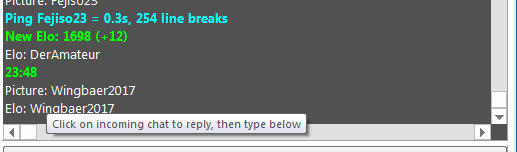
This is based on the well-known Elo system used in chess.

The Playchess server calculates and maintains up to five different rating lists for any player:
![]() Bullet: for games played at a rate of 3 minutes + 0 seconds or less for all moves.
Bullet: for games played at a rate of 3 minutes + 0 seconds or less for all moves.
![]() Blitz: games played at a rate of 15 minutes or less for all moves.
Blitz: games played at a rate of 15 minutes or less for all moves.
![]() Long: tournament games with over 15 minutes for all the moves
Long: tournament games with over 15 minutes for all the moves
![]() Computer: ratings achieved with the help of a computer (only in the room "computers allowed").
Computer: ratings achieved with the help of a computer (only in the room "computers allowed").
![]() Centaurs: this is calculated for humans playing with computer assistance (or the other way around).
Centaurs: this is calculated for humans playing with computer assistance (or the other way around).
Click Rating or press Ctrl-E to see your own ratings. To view another player's rating click the name in the list, then right-click the name and click View rating. You can also use the View ratings button below the players list.
There are a number of different lists and charts you can view, for instance the program shows you the players most recent games: the opponents, results, the opponents' ratings, the colour he had and the number of moves. Note that you can click the headers to sort the list according to the opponents' ratings, number of moves, etc.
You can also view an Elo histogram (performance against players in different rating categories) or the Elo distribution of the opponents. The Elo chart might be the most interesting:
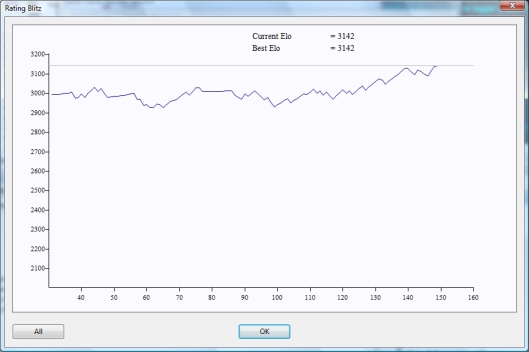
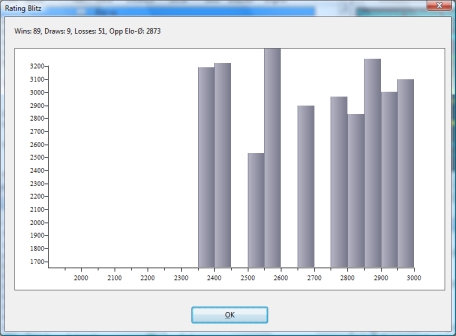
Other ratings displays
![]() Right-click a player and click Show game history to see your individual score against this player. The option is inactive if you haven't played any against him.
Right-click a player and click Show game history to see your individual score against this player. The option is inactive if you haven't played any against him.
![]() Click View – Top ratings to see a list of the top players in each category.
Click View – Top ratings to see a list of the top players in each category.
In the dialog with the ratings you also see the following information:
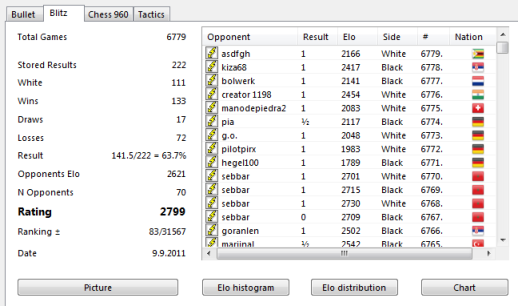
Ranking shows the position in the list relative to the other players. In this example the player is in the 49nd place among 30240 rated players.
Note: The rating position is shown for every type of game. To get the rating for other types of games you have to select the correct tab at the top of the window.