|
The blitz chess app |

|

|
|
|
The blitz chess app |

|

|
The blitz chess app
Do you prefer to play blitz or bullet chess? Should the answer be “Yes”, you will find at the URL https://blitz.chessbase.com a compact, handy app, which offers all the functions needed to play your blitz games.
This app is extremely well suited for use on mobile devices with small screens, because unlike the playcess.com app it offers only those functions which are relevant to blitz and bullet play. For the numerous iPhone/iPAD users this app is the ideal alternative to the Playchess App which is no longer available.
Start your browser and activate the app at https://blitz.chessbase.com

You now have two possibilities. You can, for example, play an unrated game as a “Guest”. To do so, simply choose one of the modes of play on offer via the button below the chess board and get going.
Of course, rated games are more interesting. Should you have a ChessBase Account, in order to play first click on the button “Log in”.
![]()
This starts the login dialog and you can log in directly to use the blitz app with your user name or else if required set up an account.
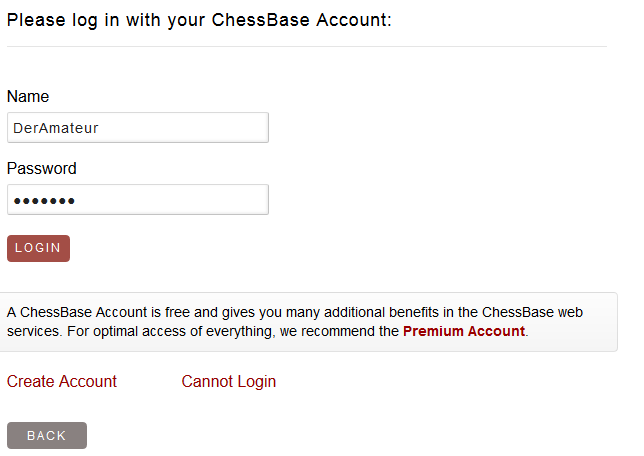
In the text window, via which the program presents all relevant information, you can see that the login has worked. If you now choose one of the blitz or bullet options via its button below the chess board, this choice is sent out to other users as an offer. The next sample screenshot shows a representation of running 5 minte blitz game.

The names of the players, including their country, are displayed above and below the chess board. The green colour of the chess clock tells you whose move it is. During the game you can – as is the case with the other access clients for the chess server – speed up the input of moves by entering your replies in advance on the chess board. These are shown on the board with a green arrow, the last move your opponent played with a yellow arrow.
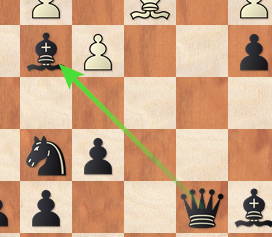
During the game you will receive messages from the program in the input window or sometimes directly on the board in reverse font.
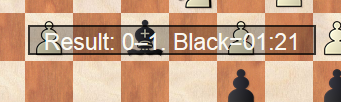
In the input window the program lists the recently played half-moves and for the most recent of these it shows the time taken to play it.
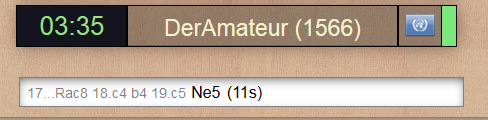
At the end of a game you can see at a glance the effect the result will have on your rating.
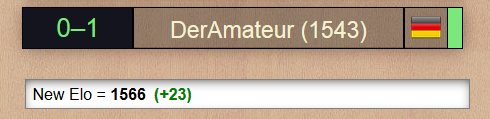
During or after a game, basic functions are available to you. Most functions are self-explanatory.
![]()
What is important when playing online is the question as to whether you can check your opponent’s connection. When the opponent’s reaction time is longer you would like to know whether your playing partner is still online. This check is also possible with the app – even if it is hidden.
To access it, you click on the green connection display and you immediately receive this information.
