|
Page setup - Print games |

|

|
|
|
Page setup - Print games |

|

|
Page setup - Print games
Board window: Menu File – Print – Page Setup – tab Print games.
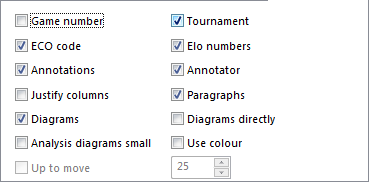
![]() Game number: inserts the record number from the gameslist.
Game number: inserts the record number from the gameslist.
![]() ECO code: inserts the ECO code of the game.
ECO code: inserts the ECO code of the game.
![]() Annotations: works only after searches when printing several games from a list. Example: You want to print an overview of a repertoire by someone. You search for "Player" and print the games and print Up to move 15 to get the opening. You do not want the analysis of the games, but the openings played. Here you can switch the annotations off.
Annotations: works only after searches when printing several games from a list. Example: You want to print an overview of a repertoire by someone. You search for "Player" and print the games and print Up to move 15 to get the opening. You do not want the analysis of the games, but the openings played. Here you can switch the annotations off.
![]() Justify colums: will fill up the the text with spaces in order to get two straight "newspaper-like" margins.
Justify colums: will fill up the the text with spaces in order to get two straight "newspaper-like" margins.
![]() Diagrams: enables the diagrams to be printed which are inserted in the game by using a rightclick on a move and insert diagram.
Diagrams: enables the diagrams to be printed which are inserted in the game by using a rightclick on a move and insert diagram.
![]() Analysis diagrams small: is used for diagrams which are inserted in variations and it will print the diagram smaller than normal to indicate the difference between the game and annotations.
Analysis diagrams small: is used for diagrams which are inserted in variations and it will print the diagram smaller than normal to indicate the difference between the game and annotations.
![]() Up to move: See Annotations, works only after searches when printing several games from a list.
Up to move: See Annotations, works only after searches when printing several games from a list.
![]() Tournament: inserts the name of the tournament.
Tournament: inserts the name of the tournament.
![]() Elo numbers: inserts the Elo ratings of the players.
Elo numbers: inserts the Elo ratings of the players.
![]() Annotator: inserts the annotator of the game.
Annotator: inserts the annotator of the game.
![]() Paragraphs: forces the program to start a variation on a new line.
Paragraphs: forces the program to start a variation on a new line.
![]() Diagrams directly: the diagram is inserted at exactly the same point as entered in the annotation. When this option is off and the diagram does not fit in the remainder of a column, the game notation continues and the diagram is inserted at the top of the next column.
Diagrams directly: the diagram is inserted at exactly the same point as entered in the annotation. When this option is off and the diagram does not fit in the remainder of a column, the game notation continues and the diagram is inserted at the top of the next column.
![]() Use color: will set the font color for the commentary in blue, which can be used with color printers.
Use color: will set the font color for the commentary in blue, which can be used with color printers.
Back to Page setup