|
Openings book |

|

|
|
|
Openings book |

|

|
Openings book
|
Board window: Notation – Book tab produces the book window. |
The openings book contains positions and full information on all the moves played in them. ChessBase has fast access to this information.
![]() There are two types of trees:
There are two types of trees:
Book databases: Here you collect games in a database which is stored permanently on your hard disk.
“On-the-fly” trees: It is possible to generate a tree very quickly from any selection of games, e.g. all the white games of a particular player. Right-click the games and select Game to Book (or press Shift-Enter).
![]() How to create a new openings book
How to create a new openings book
Database window: Menu File – New – Database. In the file selector select Books (*.CTG) in the field "Files of type:"
![]() How to copy games into an openings book
How to copy games into an openings book
Select games, press Ctrl-C to copy, click the database symbol of the tree and press Ctrl-V to paste.
You can also Drag & Drop games or an entire database into the tree.
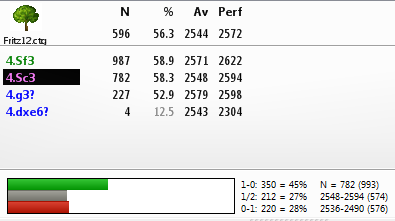
The ChessBase openings book recognizes all transpositions, even those that were not played in the games from which the book was compiled. Positions with reversed colours are also not differentiated – everything is considered from the point of view of White. After the moves 1.d3 d5 2.d4, for instance, the 2...c5! is given and you get a perfect Queen's Gambit with reversed colours.
The ChessBase openings books (with the CTG extension) can be directly read by the chess programs Fritz, Shredder,etc. as well as a number of other chess engines. With an openings book they can play the moves in the initial stages of the game instantly, without calculating anything themselves. So it is very easy to use ChessBase to create, edit or extend an openings book for Fritz and friends.