|
Extended Engine Information |

|

|
|
|
Extended Engine Information |

|

|
Extended Engine Information
In the analysis mode the standard engine displays new information in the engine window. Right clicking in the engine window opens a context menu.
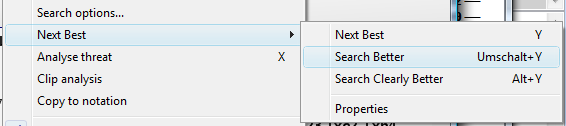
Next Best calculates the second best alternative for continuing. While the engine is calculating this information can be accessed faster by typing the key Y.
At the beginning of the engine window the best line found so far is displayed in light gray letters.
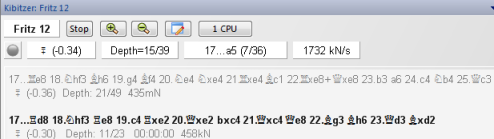
After this possible alternatives are displayed.
Tip: This information is at the beginning of the list view. If you cannot see this information use the scroll bar to scroll back to the beginning of the list.
Hint: The next best move option is only available while the engine is only analysing one line.
Display of the current main line
At the bottom of the engine window the line that is currently being examined is displayed.
The main advantage of this display is that it is constantly updated even if the best line displayed remains unchanged during lengthy processing.