|
Directly deleting databases |

|

|
|
|
Directly deleting databases |

|

|
Directly deleting databases
It is possible to completely delete databases in the database window.
You need to follow these steps:
Select the database in the database window by clicking on the database icon.
Click on the ribbon Maintenance – Delete all files.
![]()
It is also possible to right click on a database symbol and select Delete all files in the context menu.
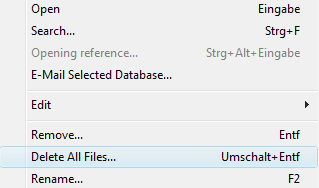
This opens a dialog box with the following options:
![]()