|
Shared Analysis |

|

|
|
|
Shared Analysis |

|

|
Shared Analysis
Shared Analysis is used when analyzing a single position.
Start Infinite Analysis (ALT-F2)
Then right-click in the Engine Analysis pane to get a popup menu and select "Shared Analysis" from that menu.
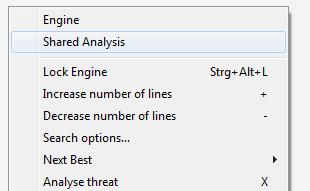
The single Engine analysis pane then splits into two panes. Here's what's happened. The original chess engine gives up half of your computer's processor cycles.
The software then starts a second "invocation" of the same chess engine which will then use that freed processing power; in other words, the software starts an identical copy of that same chess engine. Both of these engines then start analyzing the position, each using half of the computer processor's power.
The first chess engine gets "locked" on the initial position it was analyzing when you started Shared Analysis.
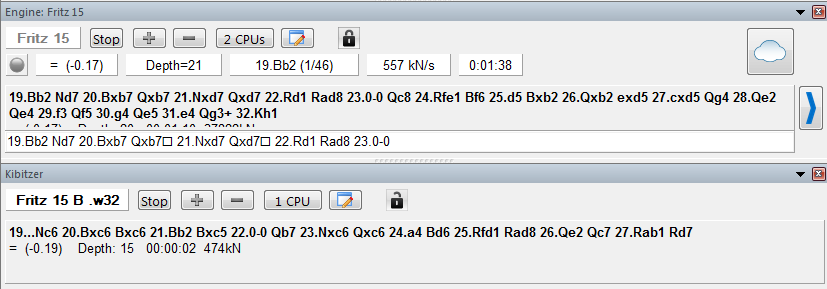
But the second chess engine (in the lower pane, noted as the "B" engine in the above illustration) is free to analyze different positions if you move the Notation pane cursor somewhere farther ahead in the game, but this second engine will also be storing its analyses in the same hash tables which it shares with the "A" engine.
Let's start Shared Analysis and then use the cursor keys or VCR buttons to jump the game ahead, say, three moves. The "A" engine will still be analyzing the initial position (the one on the board when we started the Shared Analysis function), but the "B" engine will be analyzing the position on the board three moves later and storing its evaluations in the hash tables it shares with Engine "A"; in theory, the "B" engine will always be three moves ahead of its "twin", therefore it'll always be storing positions in the hash tables for places the "A" engine hasn't reached yet. But when the "A" engine does get to these points, it'll find a whole lot of positions which have already been analyzed. This will allow the "A" engine to analyze a lot more positions very quickly and search even deeper than it could if the "A" engine was analyzing by itself. It's like a military team sending a reconaissance patrol ahead to report back on the terrain and enemy positions it encounters. When it's all said and done, Engine B is "feeding" extra analysis to Engine A.
As a last tip regarding Shared Analysis, it's best used with a large-sized hash table (as big as you can get without causing excessive hard disk activity). Remember, you set the hash table size in the engine selection dialogue (reached by hitting F3 while in the main chessboard screen).