|
Infinite analysis |

|

|
|
|
Infinite analysis |

|

|
Infinite analysis
Menu: Home – Infinite analysis (or Alt-F2)
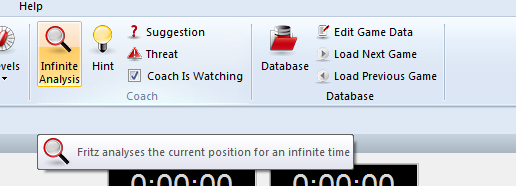
Note: Before starting a game is to be noted that the program is set after the first start on the Infinite analysis mode. Experience has shown that most users set the program for analyzing your own games. So you have to select a Playing level first before you can play directly against the program.
This puts the program into a special mode where it does not reply when you enter a move but instead simply analyses the position on the board. You can now enter all the moves of a game.
Clicking the same menu or pressing Alt-F2 again switches back to normal game mode.
There is also a button in the toolbar at the top to start and stop infinite analysis.
See also Game analysis with Let`s Check ..