|
Compare analysis |

|

|
|
|
Compare analysis |

|

|
Compare analysis
Analysis – Compare analysis
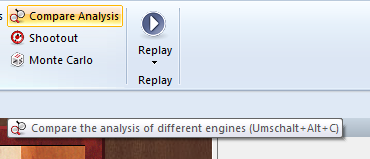
The automatic comparison of the analysis of two different engines has two main uses. First, it is an excellent way of evaluating the strengths and weaknesses of the engines. On the other hand, from a chess point of view, it is very interesting to compare the conclusions of two different engines. One might be tactically more reliable, the other more positionally sound.
It is also interesting to compare two versions of the same engine. The “compare analysis” function allows you to check what each finds at a specific search depth, or how many position nodes each of these engines actually checks to reach a certain search depth.
You can set a variation colour for each engine (when loading it) so that it is easy to tell at a glance which engine produced the individual lines.
How to load engines:
![]() New allows you to select engines from the list of all available engines.
New allows you to select engines from the list of all available engines.
![]() Edit allows you to change the settings for the engines already loaded (hash table size, variation colour).
Edit allows you to change the settings for the engines already loaded (hash table size, variation colour).
You can use “compare analysis” on a number of games (in the database window). In this case, specify whether the analysed games should replace the original entries or if they should be appended to the end of the database.
Please note: You can load an engine more than one at a time and then use Edit – Parameters to set different engine parameters. In this way you can find out how the settings affect the performance of the engine.