|
Elements of commentary |

|

|
|
|
Elements of commentary |

|

|
Elements of commentary
Elements of the commentary
In addition to variations and textual annotations, the program offers further supplementary information after a tactical analysis.
Evaluation profile
Another useful piece of help and guidance during the playing through of games integrated into the game is offered by the Evaluation profile which is generated from tactical analysis.
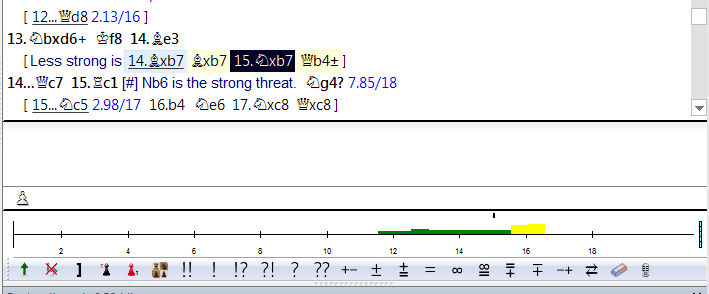
The evaluation profile shows graphically during the course of the game the evaluations of the chess engine. Using the evaluation profile below the notation you can recognise at a glance when playing through a game just when it “turned” one way or the other.
Whenever you click on a specific place in the evaluation profile, the relevant position is immediately loaded into the board window and displayed. So it only takes a few clicks when you are playing through a game to navigate directly to the decisive moves and the critical phase of the game.
Graphic commentary
In the notation you will frequently find things highlighted in colour.
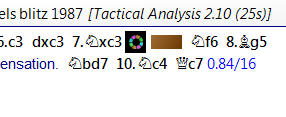
What is the meaning of this circle? This symbol within the notation indicates that graphic commentary is displayed which has been added by the Tactical Analysis.
By means of this the program provides hints as to possible manoeuvres or the effects of forces on the board.

Clicking on this symbol immediately displays the relevant graphic commentary on the chess board.
Diagrams – Training questions
At critical moments of the game the program inserts diagrams into the notation.
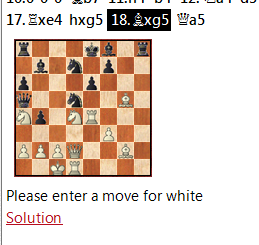
This is to stimulate you to find for yourself the best continuation whenever you are playing through a game. If you cannot manage it, then a click on “Solution” will help.