|
Graphic commentary |

|

|
|
|
Graphic commentary |

|

|
Graphic commentary
The program uses coloured arrows and squares to illustrate tactical points and make strategic themes and plans more clear.
In the notation you will frequently find things highlighted in colour.
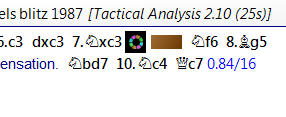

These are entered using a combination of mouse and keyboard:
Mark square green, draw green arrow |
Press the Alt key and click the square or draw a line from a to b. |
Mark square red, draw red arrow |
Press Alt + Shift and click the square or draw a line from a to b. |
Mark square yellow, draw yellow arrow |
Press Alt + Ctrl and click the square or draw a line from a to b. |
![]() If you draw a line with the same colour again, the original line is erased.
If you draw a line with the same colour again, the original line is erased.
![]() A right-click on the area around the board erases all graphic elements from the current position.
A right-click on the area around the board erases all graphic elements from the current position.
The graphic commentary is stored together with the game and appears automatically during replay.