|
Docking Windows |

|

|
|
|
Docking Windows |

|

|
Docking Windows
The program now offers a new way of docking and undocking windows more intuitively. To do this click on the handle (the top bar) of a pane and hold the mouse key while dragging it round the window. This undocks the window. In the following example the clock has been positioned directly above the board.
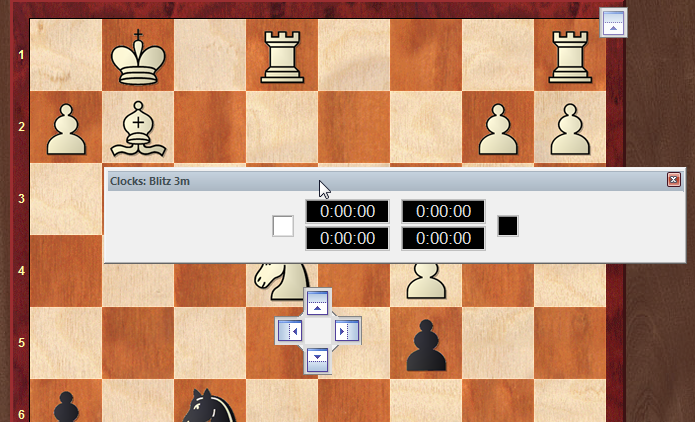
There are now several arrow buttons on the screen. These arrow buttons appear every time you move a window on the screen. These buttons can be used to place the window more accurately.

To dock a window move the mouse over the shaded part of a button while keeping the mouse button held. This will display the new position of the window before releasing the mouse button.
In our example we will move the chess clock window by moving the mouse over the upper arrow button. This will place the clock directly above the board. When you see the shaded blue area on the screen you can release the mouse button.
This places the clock in the exact position which was shaded.

This method of positioning windows using arrow buttons is easy to use if you remember that the position of the window is always shown by the shaded area next to the arrow buttons. If you practise you will find that you can position windows very quickly.