|
Calculation Training |

|

|
|
|
Calculation Training |

|

|
Calculation Training
You can vastly improve your playing strength by training to calculate variations. This function is fun to use and helps you to learn visualization of moves on the board without moving the pieces. This is what over the board chess is all about!
In addition to the classic calculation training under “Classic Menu” the program supports in “Easy Game” mode an alternative form of training, Supported calculation training.
Calculation training starts from an arbitrary position on the board. Call menu Training - Calculation Training. (Ctrl-Alt-B)
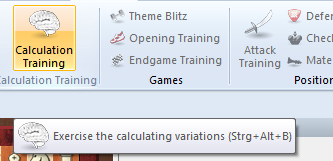
You enter moves by clicking or dragging with mouse like on the normal board. Every move is added to the notation. You can click in the notation and move forward or backwards with the arrow keys. At any stage you can enter new variations. However the pieces on the board always remain fixed in the starting position.
Calculation training offers you different levels of feedback:
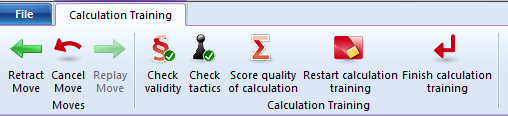
From left to right
| • | Arrow left takes one move back. |
| • | The curved arrow retracts a move for quick correction: The next move you enter will overwrite the retracted move without the usual query. |
| • | Arrow right executes a move in the notation. |
| • | The green checkmark checks all moves for legality. Like in real calculation you may enter illegal moves. |
| • | You can start the engine for interactive analysis. However the board will still remain in the starting position. Good for tactical checking without moving the pieces. |
| • | Score the quality of your calculation: This will take a while. The engine examines every move you entered and assigns a point score. Simple moves will get one point, strong moves four points and tactical oversights will score negative values. |
| • | New calculation – deletes all previous lines. |
| • | Quit calculation training ends the current session and, if you wish, merges your variations into the game notation. |
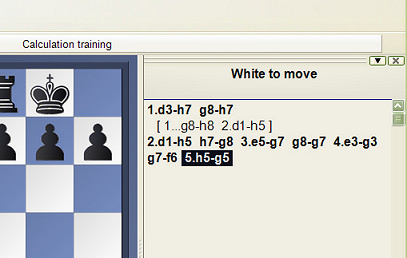
Calculation training – only long notation without piece names
The calculation training has been extended. The user has new options, such as deleting results already made with the program in order to start again.
The program first asks whether the user really wants to delete the results.The program also checks whether the moves that have been entered are legal.
Important: You can use calculation training on the chess server during a broadcast, using Menü Tools - Calculation Training. This is to be especially recommended during live broadcasts when players are spending a lot of time pondering over a position. It will help your chess much more than simply looking at the main line of your engine.