|
Assisted Calculation |

|

|
|
|
Assisted Calculation |

|

|
Assisted Calculation
The function “Assisted Calculation” constitutes valuable training support for ambitious tournament players.
The function is available under " Easy Game"
One elementary component of practical playing strength is the ability to calculate variations accurately without looking at the board.
You launch this training function in playing mode under Start – Assisted Calculation.
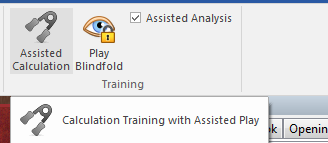
Then you simply start a test game under Easy game and you play a few moves.
After activating Calculation training you can then input further moves on the chess board, but the actual position on the board does not change.
So the user does see the follow-up moves to the variations he is calculating in the notation, but not on the graphic chess board. Like this, you can at any time during critical phases of the game train your calculation of variations in a targeted fashion. By clicking within the notation you can start calculating alternative variations at a different point and in this way you can produce complete variation trees with alternative branches.
What is especially recommended is to activate the function whenever the program draws your attention to a tactical possibility. (“There is something here …”).
A right click on the chess board allows you to have direct control over the final position calculated.
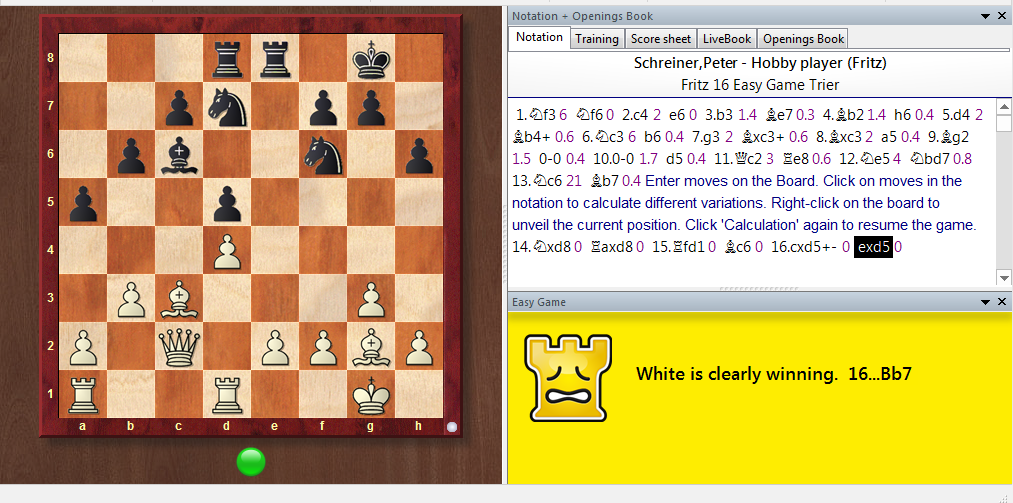
The screenshot shows the way it functions. By holding down the right-hand mouse button on the board the final position of the variation you have just calculated which has been hidden up to that point will be displayed.
As you test the function the importance it has for calculation training will rapidly become clear to you. The program efficiently supports you in the accurate calculation of variations and with a right click it shows you the final position of the variation being calculated to better guide you. This training mode lays the focus entirely on the task of specifically calculating from a position and then visualising the final position reached.
Positions offering help
In addition to all that, the program also offers a little help at some positions during the game. Via “Hint” it gives short tips about the best continuation.
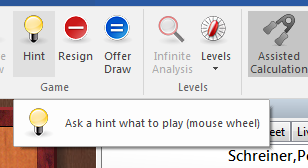
But there is an even more elegant method. Simply by rolling your finger over the mouse wheel you can be shown the piece which can make the best move in the actual position on the board. The relevant piece is highlighted on the board by being framed in green.

In combination with Assisted Analysis you can also get a little help, but this time it calls for independent thinking on the part of the user.