|
Backup database |

|

|
|
|
Backup database |

|

|
Backup database
Any database in ChessBase format actually consists of multiple files.
When you create a database in .CBH format, you'll notice that the program (ChessBase, Fritz, or one of the other playing programs) will ask you to name the .CBH file. This does not indicate that the whole database is stored in just that one file!
The .CBH file stores just the header information from the games in the database; the annotations are stored in another file, the moves in yet another, each key is kept in its own file, etc.
What this means is that when you make a backup of a ChessBase/Fritz database, you need to backup all the files that make up the database. A ChessBase/Fritz database in .CBH format is composed of a minimum of seven and as many as twenty separate files. If you backup or save just the .CBH file and try to open it later, you'll get nothing - the additional files are required.
But ChessBase and the various playing programs we offer give you the option of bundling all of these files together into one unified archive file. This file ends in the extension .CBV and is an archive that stores the multiple database files into a single compressed file. This allows for easier copying to a storage medium (such as a CD or DVD) since you'll only need to copy one file instead of seven to twenty of them.
In the playing programs, such as Fritz, you first go to the database window, where you'll see the list of games for the current database. To archive it, go to Database Window and select "Database - Backup Database".
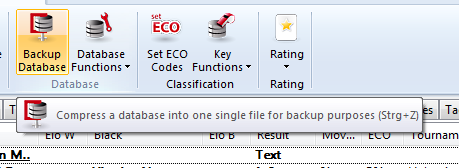
The function jumps you right to the Windows file select dialogue.
Here again it's best to create the .CBV file in a different folder.
Once the multiple database files have been compressed into the single .CBV file, you can copy that archive file onto a floppy, CD,DVD, ZIP disk, or tape backup or any external storage medium. If your original database (which is still in its original location, by the way -- nothing happens to it just because you made an archive copy) gets corrupted or accidentally deleted, you now have a replacement copy.
Make frequent backups. This is very important and applies to more than just your chess databases. Any important stuff that you've written or created should be backed up. And, as a personal recommendation, having a rewritable CD drive is very handy for this if your PC doesn't already have one. Also, you can forget about using CD-RW disks -- they're essentially useless, as the data can't be used on a PC other than the one on which the CD was formatted. CD-R disks are much better, since you can change the disk's parameters to enable its use on other PCs (this is something else I learned the hard way).