|
Notation window |

|

|
|
|
Notation window |

|

|
Notation window
The notation window displays all the moves of the game.
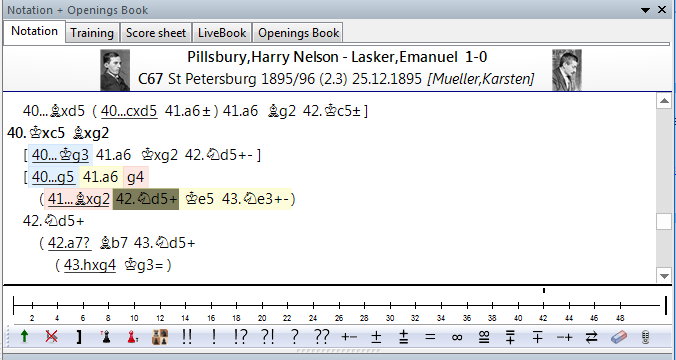
With an Internet connection, the program has direct access to a player lexicon is stored on our servers and can display pictures of the players.
There may be variations and commentary embedded. You can jump to any place in the game by simply clicking on the notation – the board will follow. The cursor keys can also be used to navigate the moves.
At the top of the notation window there is a tab for “Openings book”. This allows you to browse through the openings book.
Score sheet notation
In regular games with no commentary you may find it better to use the score sheet style of notation. Click on the rider above the notation to select it. Note that this notation can be printed out very nicely using the menu File – Print scoresheet.
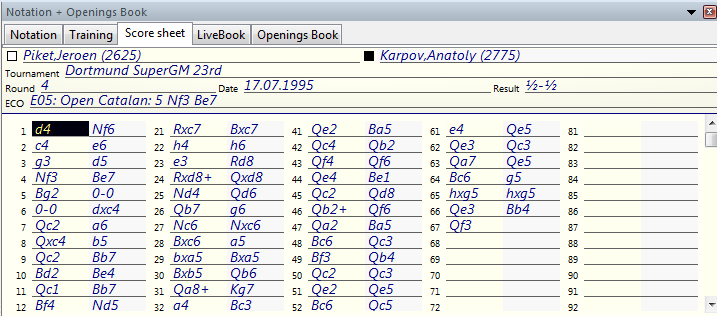
Some users may encounter problems with the screen notation and printing. Specifically the chess symbols are not correct.
![]() Cause: The program uses special TrueType fonts for the chess notation and the board pieces. These may sometimes not be installed properly together with the program. This is especially the case if you do not have administration right to install fonts on the system.
Cause: The program uses special TrueType fonts for the chess notation and the board pieces. These may sometimes not be installed properly together with the program. This is especially the case if you do not have administration right to install fonts on the system.
![]() Solution: Manually install the fonts using the Windows control panel. All the chess fonts are to be found in the directory \FONTS on your program DVD. You can also try the reinstallation of the program to solve the problem.
Solution: Manually install the fonts using the Windows control panel. All the chess fonts are to be found in the directory \FONTS on your program DVD. You can also try the reinstallation of the program to solve the problem.