|
Full analysis / Tactical Analysis |

|

|
|
|
Full analysis / Tactical Analysis |

|

|
Full analysis / Tactical Analysis
Analysis – Full analysis
In the form of the function “Tactical Analysis” the program offers a complex function, but one which is easy to use in order to automatically search through games for mistakes and tactical inaccuracies.
The function is available both in the mode Enter & Analyse and under Classic Menu from the start screen.
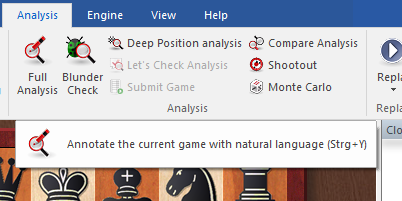
The program inserts in the game notation both comments and variations and takes into account the following list of factors:
| • | opening theory |
| • | tactical motifs such as strong moves, combinations, sacrifices and double attacks |
| • | mistakes, oversights or other critical turning points within the game |
| • | weak moves which were not played (why can I not take that piece?), often going on to provide the tactical refutation |
| • | threats and attacking motifs |
defensive ideas, the initiative, attacks, manoeuvres, classification of endgames and illogical results of games.
In a single pass, Tactical Analysis analyses either one individual or several games. There is a significant difference between it and Infinite Analysis. When you analyse games with an engine in the Infinite Analysis mode, the only moves shown to you are the best ones. That provides you with an incomplete overview of the position, because you do not get a direct and specific evaluation of the alternatives. It is only when you input your own alternatives that this mode will provide you with a specific evaluation of them.
Tactical Analysis also has the advantage that the program does not only single out bad moves. The user gets from the program all sorts of information about the opening, critical positions, alternatives and threats! Using graphic commentary, the program inserts hints as to possible manoeuvres, threats and plans.
In order to get to know / try out the function, load into the board window a game without annotations and start Analysis – Full Analysis.
You choose you settings in the dialog box for “Tactical Analysis”.
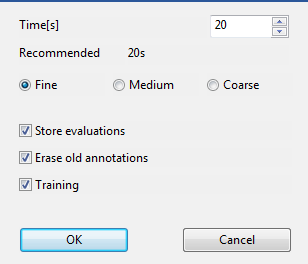
The headings are self-explanatory: “Training” has the effect that the program embeds within the notation training questions which will be displayed when you play through the game.
You should not set the thinking time too high, so that the analysis can be completed rapidly. On a fast modern computer even with a short thinking time this type of analysis will come up with plausible and reliable results. You will be on the safe side if you choose between five and eight seconds per move.
Tip: Note that within the settings dialog the program gives you a recommendation as to the time to allot! You can accept this.
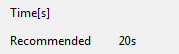
The program begins its analysis with the engine you have defined as your default. The games are annotated with variations, text, diagrams and commentary symbols.
Analysing several games
With this function you can in one go analyse several games from a database. Highlight the desired games in the games list in the database window with Ctrl + mouse click.
Then in the menu bar of the database window click on “Full Analysis”.
Elements of the commentary
In addition to variations and textual annotations, the program offers further supplementary information after a tactical analysis.
Evaluation profile
Another useful piece of help and guidance during the playing through of games integrated into the game is offered by the Evaluation profile which is generated from tactical analysis.
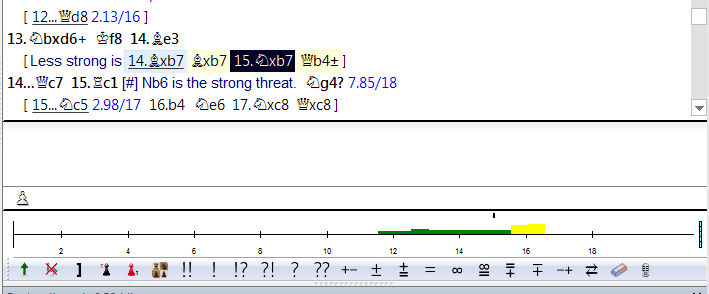
The evaluation profile shows graphically during the course of the game the evaluations of the chess engine. Using the evaluation profile below the notation you can recognise at a glance when playing through a game just when it “turned” one way or the other.
Whenever you click on a specific place in the evaluation profile, the relevant position is immediately loaded into the board window and displayed. So it only takes a few clicks when you are playing through a game to navigate directly to the decisive moves and the critical phase of the game.
Graphic commentary
In the notation you will frequently find things highlighted in colour.
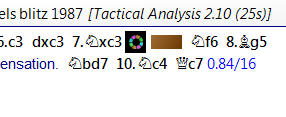
What is the meaning of this circle? This symbol within the notation indicates that graphic commentary is displayed which has been added by the Tactical Analysis.
By means of this the program provides hints as to possible manoeuvres or the effects of forces on the board.

Clicking on this symbol immediately displays the relevant graphic commentary on the chess board.
Diagrams – Training questions
At critical moments of the game the program inserts diagrams into the notation.
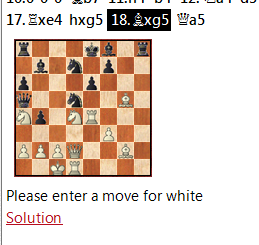
This is to stimulate you to find for yourself the best continuation whenever you are playing through a game. If you cannot manage it, then a click on “Solution” will help.