|
Chess Media System |

|

|
|
|
Chess Media System |

|

|
Chess Media System
The Chess Media System allows chess teacher and lecurers to comment on games while moving the pieces, drawing arrows and marking squares on the graphics chessboard. Using a video camera or simply a microphone, chess experts can hold lectures or comment on games, while moving the pieces on the board. These lectures can be recorded and viewed offline.
The lectures can be transmitted live over the Internet and broadcast on the Playchess server, or they can be recorded and distributed on CDs and DVDs.
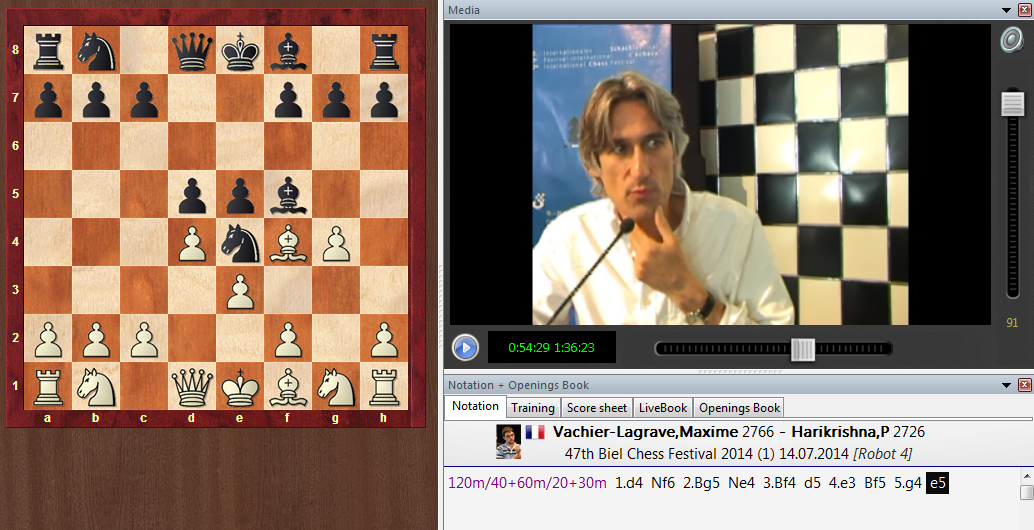
How exactly does the ChessBase Media System work. It makes use of the Windows Streaming Media format (the files have the ending .wmv and .wma) to capture video and/or audio files on the fly. Whatever is done on the chessboard is recorded by the program and instructions are embedded in the multimedia stream. When the file is replayed everything is faithfully repeated on the graphic chessboard.
There are different way of viewing a lecture:
![]() If you have the lecture on a CD or DVD, like the ones of Garry Kasparov, Viktor Kortschnoi and other great teachers and trainers, then you simply open a file using "File – Open – Chess Media File". The program will open a chess media window and you can sit back and watch the game.
If you have the lecture on a CD or DVD, like the ones of Garry Kasparov, Viktor Kortschnoi and other great teachers and trainers, then you simply open a file using "File – Open – Chess Media File". The program will open a chess media window and you can sit back and watch the game.
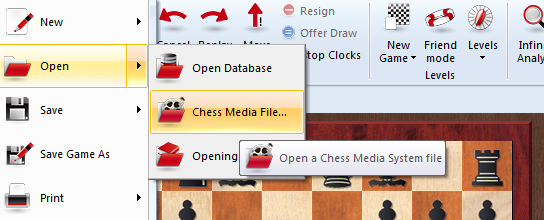
![]() If the lecture is on Playchess then you load the game. The program will detect the Chess Media broadcast and open the media window. Usually lectures and broadcasts have names like “TV ChessBase”. Note that no multimedia broadcasts are available in the main playing hall and in other tournament rooms. They are generally to be found in “Broadcasts”, in "Training and Teaching” and in the “Chess Media System” room. In the latter there are a lot of recorded lectures.
If the lecture is on Playchess then you load the game. The program will detect the Chess Media broadcast and open the media window. Usually lectures and broadcasts have names like “TV ChessBase”. Note that no multimedia broadcasts are available in the main playing hall and in other tournament rooms. They are generally to be found in “Broadcasts”, in "Training and Teaching” and in the “Chess Media System” room. In the latter there are a lot of recorded lectures.
If the Media System window does not open by itself you can do this manually, using View – Chess Media System”.
At the bottom of the media window there are some buttons which allow you to open a new file, start, stop and pause the replay, change the volume, and move the slider to jump to a different position in the multimedia file. Note that if you do this it will take a few seconds for the position on the board to synchronise (it is stored at regular intervals in the media file).
Note that you can pause the game at any stage and use Ctrl-S to save it in a separate database. You can also start an engine and analyse the position on the board. But make sure to save your analysis in a separate database before you continue or it will be overwritten by the game that is being replayed in the media file.
System requirements
In order for you to watch and hear the Chess Media lectures you need to have a working sound system on your computer; and to have the last Windows Media Plaver Version installed. This is available free of charge on the Microsoft web site. It is probably already installed on your computer.