|
Book display options |

|

|
|
|
Book display options |

|

|
Book display options
To configure the tree window, right-click a free area and select Properties in the menu that appears.
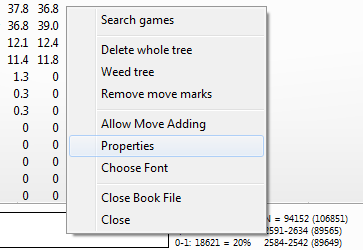
A dialog box appears in which you can enable or disable a number of elements of the tree window display.
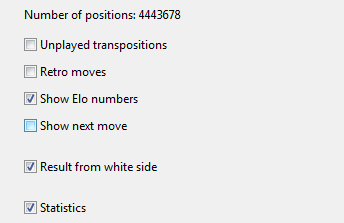
The top left of the dialog box displays the number of positions in the tree ("Np = ").
| • | Unplayed transpositions are moves that were not actually played in the games, which were merged into the tree, but which lead to another known position. |
| • | Retro moves are the moves leading to this position from other positions in the trees. |
| • | Show Elo numbers can be switched off to speed up the book display (on slow computers). |
| • | Show next move to change to an informative table display |
| • | Statistics will produce exact details for each move as a bar graphic at the bottom of the screen. It shows in how many games the move occurred and what percentage of these games were won, drawn or lost. The graphics make it easy to take in the information at a glance. |
| • | Unplayed transpositions and retro moves should only be used if needed. Because of the many disk accesses they tend to slow down the tree display operations. |
See also LiveBook ..