|
Openings book |

|

|
|
|
Openings book |

|

|
Openings book
In the initial phase of a game, the program plays out of an “openings book”. This can consist of millions of openings positions, and for each of these, the program has full information on which moves were played, how often and with what results. The program stores its own experience with openings variations it has played. It learns from success and defeat.
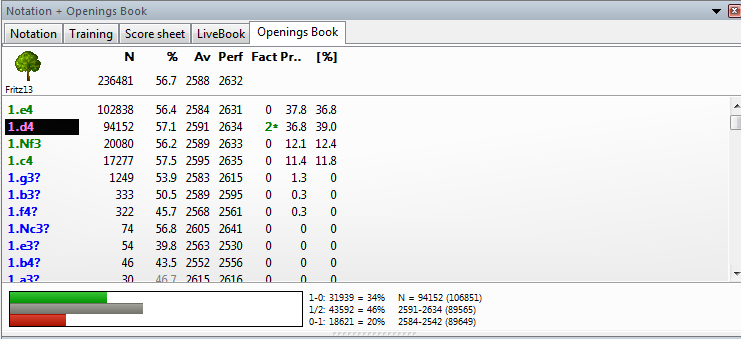
The openings book is called the “tree” as the branching variations in the opening resemble the structure of a tree. The files that make up a tree are pretty large. The program requires about 80 bytes to store a position and all the information associated with it. You can leave the files on the program CD. However, in this case, the program will not be able to modify the book as it plays games (i.e., it cannot learn).
Thus, it is advisable to copy them to your hard disk.
Some things to note:
![]() The size of the openings tree is limited only by the amount of disk space available. It is important to note that access to the information is always extremely fast, even if the files are truly gigantic.
The size of the openings tree is limited only by the amount of disk space available. It is important to note that access to the information is always extremely fast, even if the files are truly gigantic.
![]() Existing openings trees can be easily extended, simply by importing games. This means that whenever a series of high quality games are available, the program can read them and extend its openings knowledge.
Existing openings trees can be easily extended, simply by importing games. This means that whenever a series of high quality games are available, the program can read them and extend its openings knowledge.
![]() The tree recognises all transpositions, even those that did not occur in the games from which the tree was generated. Sometimes you may be able to switch from one known position to another with a move that has never yet been played.
The tree recognises all transpositions, even those that did not occur in the games from which the tree was generated. Sometimes you may be able to switch from one known position to another with a move that has never yet been played.
![]() The tree can handle reversed colours perfectly. For instance after 1.d3 d5 2.d4, the program is likely to reply 2...c5! and play the entire Queen’s Gambit as Black.
The tree can handle reversed colours perfectly. For instance after 1.d3 d5 2.d4, the program is likely to reply 2...c5! and play the entire Queen’s Gambit as Black.
![]() The openings tree is not just an instrument to make the program strong, it is also a very powerful training tool for chess players. For this reason each move can be marked with chess symbols like “!” and “+=“.
The openings tree is not just an instrument to make the program strong, it is also a very powerful training tool for chess players. For this reason each move can be marked with chess symbols like “!” and “+=“.
Note: If you are using Windows it is very important to keep all your databases and openings books in the standard directory (My Documents\ChessBase) suggested by the program. Otherwise the operating system will try to back up the giant files every time you close the program.