|
Engine einstellen |

|

|
|
|
Engine einstellen |

|

|
Engine einstellen
Viele der bei dem Programm mitgelieferten Engines können eingestellt werden. Die Engineeinstellungen verändern das Spiel- und Analyseverhalten. Jede Engine meldet selbst ans Programm, welche Einstellmöglichkeiten sie besitzt und wie die einzelnen Parameter heißen. Häufig sind aus diesem Grund die Parameterbezeichnungen nur in Englisch.
Hinweis: Die Voreinstellungen der Engine wurden von uns sorgfältig getestet. Es ist möglich, daß in einzelnen Stellungen andere Werte bessere Resultate erzielen. Die Engine soll eine möglichst gute Performance in allen Stellungen und Positionstypen leisten. Dies ist nur mit den Voreinstellungen möglich.
Engineparameter einer Schach -Engine
Sie können die Parameter der Schach-Engine modifizieren. Wenn Sie mit F3 den Ladedialog für die Engines aufrufen, können Sie über den Schalter Engine-Parameter einen Dialog aufrufen, über den die enginespezifischen Parameter modifiziert werden können.
Die Engineeinstellungen verändern das Spiel- und Analyseverhalten. Jede Engine meldet selbst ans Programm, welche Einstellmöglichkeiten sie besitzt und wie die einzelnen Parameter heißen. Häufig sind aus diesem Grund die Parameterbezeichnungen nur in Englisch.
Hinweis: Die Voreinstellungen der Engine wurden von uns sorgfältig getestet. Es ist möglich, daß in einzelnen Stellungen andere Werte bessere Resultate erzielen. Die Engine soll eine möglichst gute Performance in allen Stellungen und Positionstypen leisten. Dies ist nur mit den Voreinstellungen möglich.
Engineparameter der Fritz -Engine
Sie können die Parameter der Schach-Engine modifizieren. Wenn Sie mit F3 den Ladedialog für die Engines aufrufen, können Sie über den Schalter Engine-Parameter einen Dialog aufrufen, in dem die enginespezifischen Parameter modifiziert werden können. Nachstehend finden Sie eine Beschreibung der Optionen.
Hashtabellen
Grösse der HashTabelle in MB, die von der Engine genutzt wird.
Die Defaultgrösse beträgt 128MB, mindestens 4 MB.
Maximal 1024 (32-bit) oder 4096 (64-bit Standard) oder 262144 (64-bit Pro). Der Wert ist abgerundet (4, 8, 16, 32, 64, 128, 256, 512, 1024, 2048, 4096, 8192, 16384, 32768, 65536, 131072, 262144 MB).
Bei Langzeitanalysen oder Partien mit längeren Bedenkzeiten sollten Sie grösstmögliche HashTabellen einstellen. Beispiel: Auf einem Rechner mit 4 GB Gesamtspeicher sollten Sie 2048 MB Hash einstellen.
Bei kürzeren Bedenkzeiten, z.B. Blitzpartien mit 3 – 5 Minuten Bedenkzeit, sollten Sie besser eine kleine HashTabelle einstellen. 256 oder 512 MB sind hier völlig ausreichende Werte, für Bedenkzeiten mit 15 Minuten Bedenkzeit reichen 1024 oder 2048 MB Hash völlig aus.
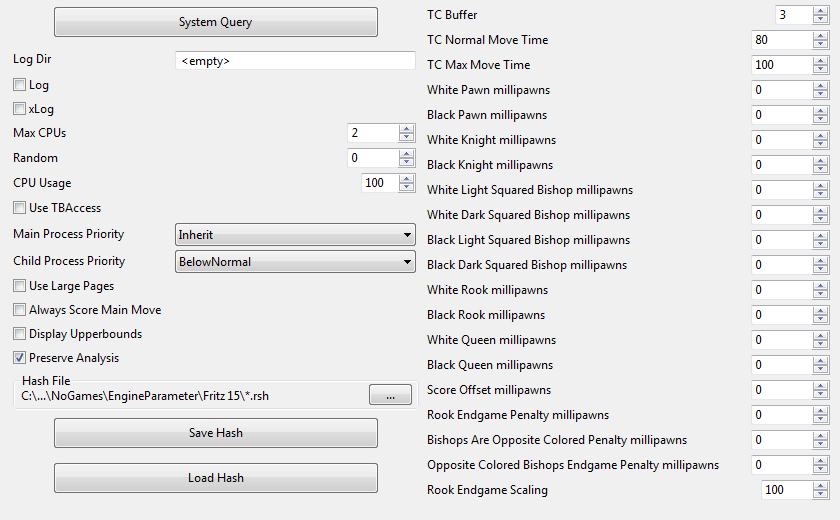
Zur Zeit ist die Beschreibung der Parameter nur in englsicher Sprache verfügbar!
There is a button entitled "Engine Parameters" which opens a dialog with some options:
Log - Write stuff (like, communication with the GUI) to a file.
xLog - Write stuff to a HTML file (seems to only work for Opera Browser...)
Max CPU - The number of cores that Rybka will use, if this number is higher than your cores, Rybka will use them all.
CPU usage - In case you want to use less than one core, set it in this parameter.
Main Process Priority / Child Process Priority: Changes the engine priority without needing to visit the Task Manager.
Inherit should be to start the main process at the same priority of the GUI.
NalimovUsage - Same as in Rybka 3 (affects how much she is slowed by tablebases, default should be best).
Use Large Pages - After you set "lock pages in memory" in the OS, expect some 15% speed up if you give her 1GB Hash (or more, less hash should also give benefits but not as dramatic - only lasts until you unload the engine, then you'll probably have to reboot the computer for this to take effect again).
Always Score Main Move - With this OFF Rybka would move into looking for alternative moves in fail lows, with ON she will first give the move a score. Recommended to set it ON for analysis, OFF for games.
Display Upperbounds - With this OFF Rybka would not tell the user when a fail move happened, so if you were away from the computer you wouldn't have a way to know. Recommended to set it ON for interactive analysis, OFF for games.
Preserve analysis - Same as R3 (Engine keeps old contents on the hash for much longer, slows her down the more positions analyzed. I chose to keep it OFF).
Clear Hash - Allows the Engine to get a fresh look at the position.
Hash File / Save Hash / Load Hash - Used for when you are going to unload the engine or reboot, so Rybka keeps the hash contents on reload.
MultiPV_cp - Same as R3 (Controls how worse than best the moves have to be to appear on MultiPV, e.g. a value of 0 only would show moves that are exactly as good as the best move).
TCBuffer - How many seconds Rybka thinks she has subtracted from the clock. Useful for bullet (1 '0) and blitz games (3 '0) so Rybka avoids losing on time (by time stolen by the GUI or the opposing engine, like clones), and also may give a general better time management when set at 3 (setting does nothing on incremental or repeating time controls.)
TCNormal Move Time - The rate at which Rybka should play the game. Lower values will make the engine play faster, and vice versa.
TC Max Move Time - The amount of time Rybka is willing to spend in critical positions (higher values will make her think longer on such cases).
These last 3 settings are extremely sensitive to hardware, time control and even, opponent, so to see Rybka 4 shine on games, you'll probably need to experiment a lot to find the optimal settings, but the gains can be significant.
[Pieces cp] - The offset of the pieces in centipawns. Please note that the behavior is different on analysis than of games. On analysis "White" and "Black" are taken literally, so that when you analyze from the other side you get the same evaluation. On games White means "Me" and black means "The opponent", so by setting the values you are really setting how Rybka should evaluate her pieces and the opponent's, regardless of what side she's playing on.
Rook Endgame Scaling: If you see Rybka playing too much into dead drawn endgames with a rook and an extra pawn, try lowering this value. Useful for analysis of such positions, as well.
xLog - Write stuff to a HTML file (seems to only work for Opera Browser...)
Main Process Priority / Child Process Priority: Changes the engine priority without needing to visit the Task Manager.
Inherit should be to start the main process at the same priority of the GUI.
NalimovUsage - affects how much she is slowed by tablebases, default should be best.
Use Large Pages - After you set "lock pages in memory" in the OS, expect some 15% speed up if you give her 1GB Hash (or more, less hash should also give benefits but not as dramatic - only lasts until you unload the engine, then you'll probably have to reboot the computer for this to take effect again).
Always Score Main Move - With this OFF Rybka would move into looking for alternative moves in fail lows, with ON she will first give the move a score. Recommended to set it ON for analysis, OFF for games.
Display Upperbounds - With this OFF Rybka would not tell the user when a fail move happened, so if you were away from the computer you wouldn't have a way to know. Recommended to set it ON for interactive analysis, OFF for games.
Hinweis: Beachten Sie dass die Engine mit den Grundeinstellungen des Autoren ausgeleifert wird. Diese werden empfohlen!
Speichern - Speichert die Modifikationen ab. Es wird ein Dialog geladen, indem Sie die Änderungen speichern können. Die Dateiendung für die Konfigurationsdatei lautet *.param.
Laden - Ruft den Dateidialog auf, um eine modifizierte Version der Engine zu laden. Die Parameter werden im Verzeichnis EngineParameter gespeichert.
Voreinstellung - Stellt die Standardeinstellungen wieder her.
Tipp: Im Enginezweikämpfen oder Engineturnieren können Sie Ihre Modifikationen gegen andere Engines testen.