|
Sharing Cloud Databases |

|

|
|
|
Sharing Cloud Databases |

|

|
Sharing Cloud Databases
Cloud databases can be shared with other users.
Connect to the Cloud Server and select the database that you want to share by clicking on it.
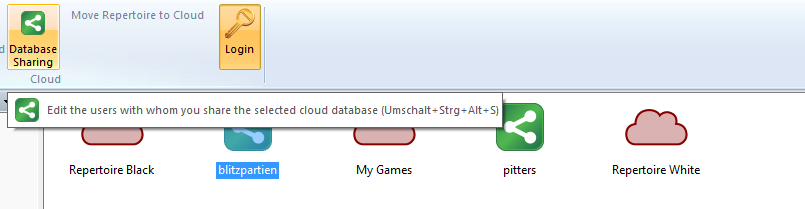
Click on the button "Database Sharing" to start the dialog to select which users are allowed to use the database. Alternatively you can right click on a database and select the option "Database Sharing".
 Cloud databases that have been released to be shared can be recognised by the green icon.
Cloud databases that have been released to be shared can be recognised by the green icon.
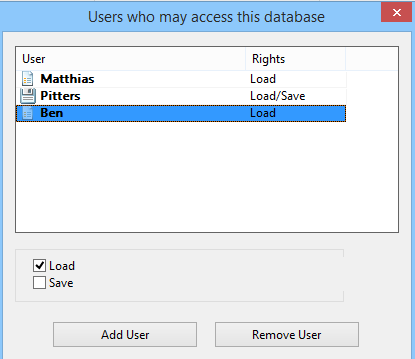
Click on "Add User" and enter the ChessBase account name of the user. It is automatically checked if this is a valid account.
If the account does not exist this warning is displayed.
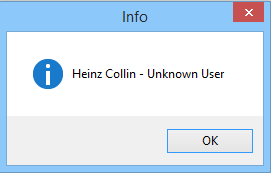
Each user can be given three levels of access rights:
1. No rights – i.e. only the display of the database list.
2. Reading rights – i.e. loading of games.
3. Writing rights – i.e. storing games.
If you tick "Save", the user has writing rights for the shared database. Otherwise he can load the games in the database, but he isn't allowed to edit them in the Cloud.
How can I set Option 1 in the dialog? --> Untick both boxes.
The status is shown in the column "Rights" and by small symbols to the left of the user names.
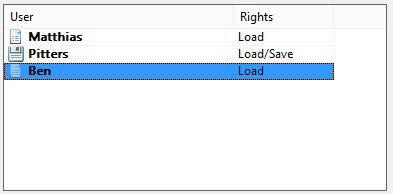
In the explorer bar of the database window there is an entry "Cloud Databases/Shared with me"
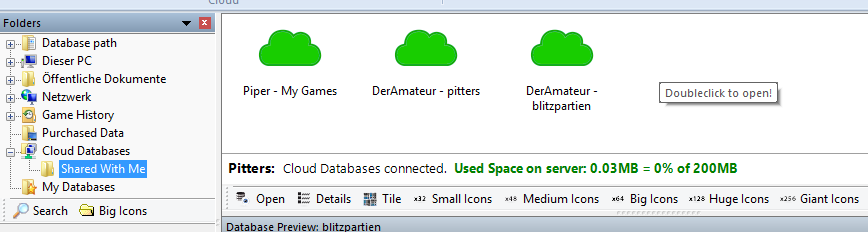
This displays all the databases that other users are sharing with you. You can see the relation to the other User too.