|
Publishing Cloud Databases on the Web |

|

|
|
|
Publishing Cloud Databases on the Web |

|

|
Publishing Cloud Databases on the Web
Click on the "Cloud" tab. Select a Cloud database and click "Share". Select "Public Web Database" in the following dialog and write a small description text.
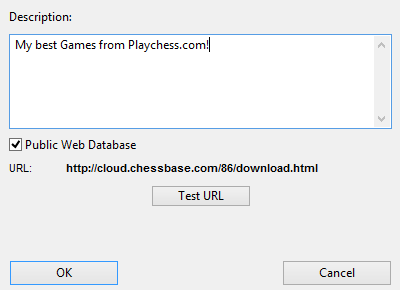
Clicking on "Test URL" shows you how your database will look when it's published on the web.

Your standard browser will be loaded, together with functions to replay games, and all the games will be available to be downloaded in PGN format.
Note: If you change the database, for example by adding new games, the web version of the database will be automatically updated. You do not need to use the share function again, and no new files are uploaded.