|
Preview Window in the Database Window |

|

|
|
|
Preview Window in the Database Window |

|

|
Preview Window in the Database Window
The database window is the nerve centre of ChessBase. This is where you load and view databases installed on your computer.
A very useful feature is the Database Preview.
This preview is activated by the ribbon View – Database Preview.
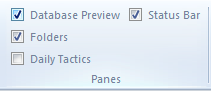
The database preview opens an additional window, which contains the game list of the database that you have selected.
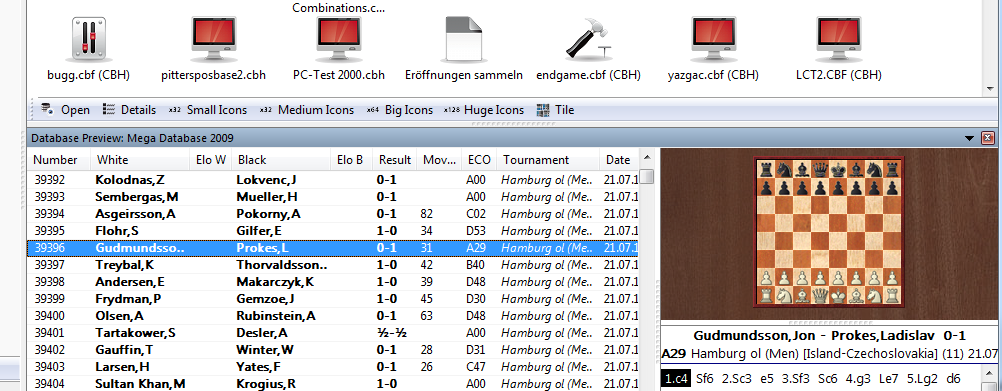
A miniature board can also be displayed in the database preview, by right clicking in the window and selecting List Format – Quick Board. The notation is automatically loaded when a game is selected.
Games can be replayed in the database window using the four arrow keys without having to open a board window. The up and down arrows select a game, the left and right arrows replay the game. It is also possible to load replay buttons beneath the board if you prefer to replay games with the mouse.
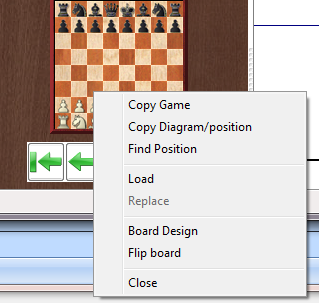
By right clicking on the miniature board and selecting Board Design you can add buttons or the slider beneath the board.