|
Add analysis engine |

|

|
|
|
Add analysis engine |

|

|
Add analysis engine
Board window: Window – Add Kibitzer
![]()
A Kibitzer is an analysis engine which evaluates the board position. You can have more than one kibitzer though the quality of calculation will degrade if engines share the available processing power.
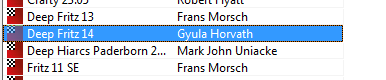
In the dialog you can select the engines (if you have no chess playing programs installed on your system you will only see two engines instead of the long list shown above). You may want to set the Engine parameters and the Hash table size before clicking Ok.
![]()
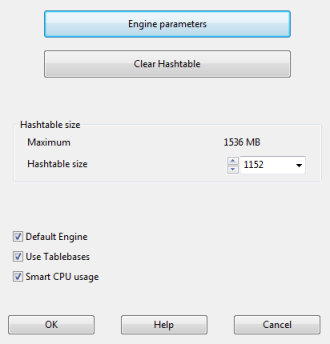
After you select an engine a new engine window appears in which you can analyse the board position with the program.
You can store the configuration (and the window layout) of one or two (or more on a fast computer) kibitzers. Use View - Load to restore your layout including the kibitzers.
The list contains all the engines that have been installed on your computer.
Please note that if you are connected to the Engine Cloud server you can also use cloud engines.
Engine Parameters: Many engines have options that influence the way they play.
Clear Hashtable: This initialises the hash tables, clearing results that might be contained from previous evaluations. Only important for experts.
Hashtable size: This tells the engine how much temporary memory it has to store evaluations.
Use Tablebases: If endgame tablebases have been installed the program can play the best moves from the tablebases without using the engine, as long as a position with five or less pieces is on the board.
Smart CPU Usage
A deep engine starts on a computer with hyperthreading (i7 4 Cores + 4 Hyperthreading) with only 4 Threads/Processors. On a computer without hyperthreading (i5, AMD) it starts with n-1 Threads/Processors. If this option is turned off it runs as in older versions.
Exception: The user has defined the number of threads/processors explicitly, for instance by defining a UCI engine.
Cloud loads the main window of Engine Cloud so that you can load cloud engines.
If you select an engine in the list that has been defined as not the standard engine the tick before the engine's name is removed.
Note: UCI engines can also be used as the standard engine in ChessBase.
Select Default Engine
The default engine is the engine that is used as the analysis engine in the board window with the keys Alt-F2.
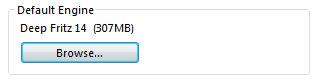
Menu File - Options - Engine
This is the easiest way to set the Default engine.
In the engine dialog the default engine can be selected.
![]()
Select on of the engines in the engine list and check the box marked Default Engine. If you select an engine in the list which is not the default engine the tick will be removed from the box.