Replay training can be used for more than just a “quiz” for playing through games; it is eminently suitable for examining and training your own opening variations!
Should you – as we absolutely recommend you do – have started your own repertoire databases and use them to organise your “openings card index”, you can make use of this within Replay training.
To do so, load a game from a repertoire database.
Now click to change to Replay Training and activate the repertoire training with a click on “Repertoire” and establish which side you wish to play for;, here it will be the second player therefore “Black”.
Unlike in Replay Training without repertoire the program also takes into account variations contained with the game notation, as is usually the case with structured repertoire games. This difference is important for the understanding of the function.
In Replay training without the “Repertoire” button variations within the notation are not taken into account, with “Repertoire” on the other hand, they are!
If in a particular position there are several alternative moves, the program takes into account the number of moves saved and by preference executes moves followed by deeper variations.
While you are playing through the game even in this mode the program is always there to help you with advice. It consequently displays “Hints” and at any time you can ask for further hints by clicking on the function button next to the chess board.
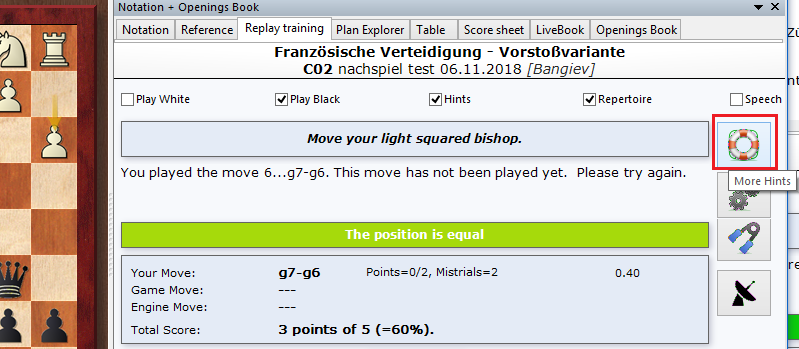
These are relatively simple, but not too trivial. It is assumed that the user is prepared to try to find the move on his or her own.
This puts at your disposition valuable help for refreshing and memorising your knowledge of the variations in your repertoire.
By changing to the standard notation tab the user can at any point select a move or variation in order to train more deeply in a specific continuation. Control/Navigation is achieved simply by a click on “Notation”, when the user will see at first glance exactly where he or she is in the complex of variations.
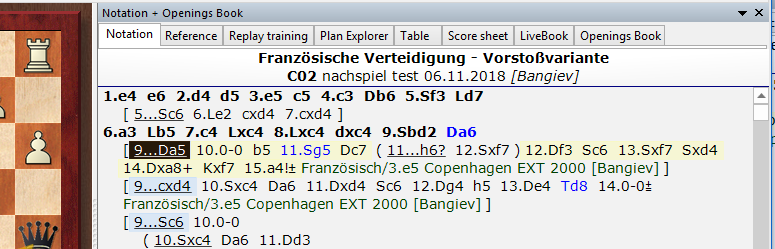
Choose the variation you wish and simply change back to Repertoire Training.
You can then continue directly with your memorising of the variation.
Below the evaluation dialog you will find the “Radar board”, which gives you as support a preview of the position after three further moves in the game. Once the end of theory has been reached the program no longer shows a preview of the position on the radar board.
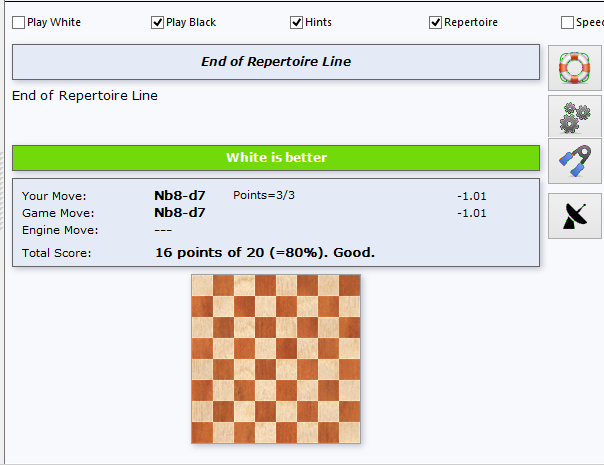
Otherwise the user is able to switch the preview on or off by clicking on the function button. In any case the training helped by the preview continues in an effective way.
The points system mercilessly exposes the extent of the user’s theoretical knowledge within his or her own repertoire.
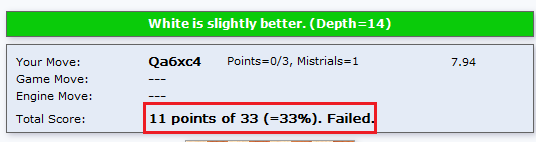
Negative evaluations should motivate you to study the variations in your own repertoire more closely. If you deactivate the Hints you are to great extent reliant on your own resources. Alternatively, you can simply change here to the mode “Manual Analysis”. In this mode the Assisted Analysis simply offers you specific hints to what is the best possible continuation!
If you make changes to the game notation, e.g. as a result of manual analysis, the save dialog will be displayed. Here, after confirmation, you have the option to save the changes you have made off to replace them.