You can start the dialog for position input at any time in the program by pressing the "S" key.
If you do this in the start screen, the new interactive position input with parallel display of suitable games from the reference database with similar constellation is started, which is also used for the new interactive search mask.
The display of the matching games (game list) can be seen in the right section of the window. This new function offers numerous advantages in practical use. If you enter a position from a chess book, there is a good chance that you will find the game in the list. Then you can save further input and get the complete position with one click.
Besides, this is an interesting interactive search for position fragments. It is also used in the position input of the new search mask.
In practice, you will click on some of the offered game entries to look at the position. But how do you get back to the originally defined search criterion?
Here is an application example.
You define the following constellation via the position input.
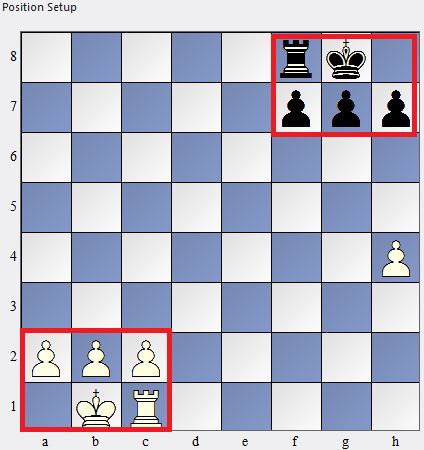
This lists games from the database in which heterogeneous castles were executed. After you have clicked on one or more game list entries, the originally defined search criterion is no longer present on the board, but the game position of the selected game.

You now have two options:
- You can edit the new board position and thus define a new search criterion if necessary.
- In practice, however, the user will want to return to the original search criterion. One or more clicks on the "Undo" button will bring back the original position fragment. This method can be used to view different games!
For more detailed information, please refer to the description of the interactive search mask.
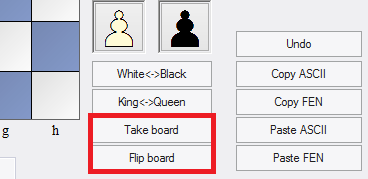
Take board
You can take over the current board position into the position input.
Flip board
Rotates the input board, the black pieces are displayed at the bottom of the board.