Board Window: Board - 3D Board
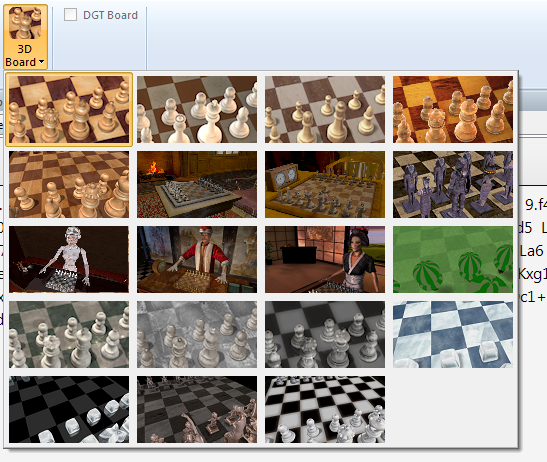
Click Settings to configure the 3D board. Move the board by right-clicking on the margin, then moving the mouse without holding down the button. Click again to release the mouse coupling.
Keyboard navigation:
.: Rotate right
,: Rotate left
9: Move view point to the left
0: Move view point to the right
v: Move board up
z: Move board down
i: Move board closer
Note: There is also a key which moves the board further away, but it has been assigned to "Overview". When you change the shortcut for "Overview" to e.g. Shift-O, by means of menu: Tools - Customize, then the "o"-key will move function.
You need DirectX for the 3D board. Also a fast graphics adapter for smooth operation in real time play.