|
Working on or extending a repertoire |

|

|
|
|
Working on or extending a repertoire |

|

|
Working on or extending a repertoire
With a click on “Load White” your White repertoire is loaded into the notation window. Moves with “*” are being highlighted as relevant, moves with “**” as important.
The structure of the notation is managed automatically. A variation becomes a main variation the more moves, highlighted moves and important moves it contains. Highlighted moves are more important than simple moves, important moves are even more significant. So, it can happen that the highlighting of a move changes the hierarchy of variations.
The notation under “My moves” is independent of that of the newly loaded game. The key combinations Ctrl-C / Ctrl-V allow you to copy a game from the main notation into “My moves”.
You will find additional functions for dealing with the data in the toolbar below the notation or in the notation window with a right click on LiveBook or via Training.
Note: Nothing is saved if you do not highlight any moves in the variations. For the moves to be taken over into the repertoire and saved, it is absolutely necessary for you to highlight the appropriate relevant moves!
Whenever you play through or analyse games you have available to you various options for extending your existing repertoires.
If, for example, you wish to integrate complete variations, you can manage that by simply highlighting a move as “My Move”. That moves into the repertoire the complete sequence of moves leading up to the move highlighted. That saves you the tiresome manual inputting of complete variation trees.
Over and above that, there are further options for highlighting specific moves or variations as relevant for your repertoire. These options can also be found in the other modes of the program.
• Right click menu in the notation -> “My Moves”.
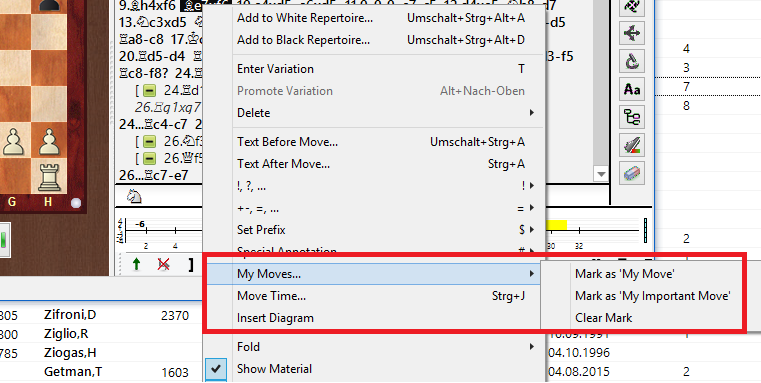
• Right click menu in LiveBook
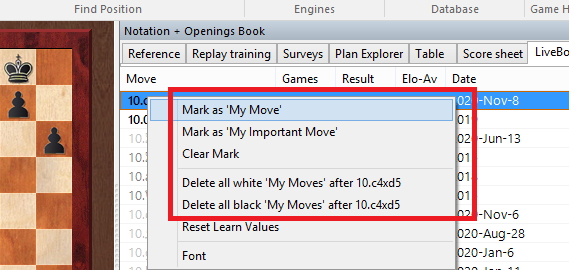
• Toolbar at the bottom in LiveBook
• Toolbar below notation in the tab “My Moves”.
The gradually growing repertoire trees for White and Black are saved online. You can look at or edit the repertoire not just from the program. This is available from any computer with an activated ChessBase Account.
So, with this procedure you have access to all of your openings from any computer linked to the internet. The information is active for registered users no matter which platform they are using. If, for example, you are playing through games on our news pages or in a live broadcast, you will find the relevant opening moves in your repertoire highlighted in colour. Like that, when playing through a game you can spot at a glance to what extent the move played in the game is relevant for your repertoire.