|
Simplified update of the reference database |

|

|
|
|
Simplified update of the reference database |

|

|
Simplified update of the reference database
In the program options you can specify how the program should proceed when downloading new games.
Menu File – Options – Game Update
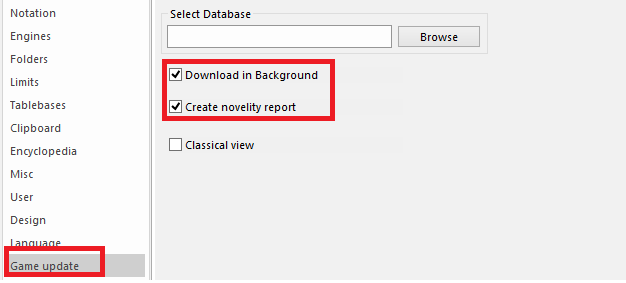
With the Classical view you can download your updates as you are familiar with the previous versions. New and alternative you can set the program to run the game updates discretely in the background while you continue working. The procedure is similar to the Windows updates that are performed over and over again.
Under "Select database" you enter the reference database. Click "Browse" to start the file dialog and navigate to the target directory of the reference database.
Updates are downloaded in the background, but not yet imported into the Mega! The import of the data must/should be done by the user himself.
If updates have already been downloaded, you will get an information about already executed downloads by calling "New games" in the database window.
If there are no updates available and you go to new games, you go directly to the classical view.
The classical view is the procedure known from earlier versions. You can see the individual items and download the updates individually.
You can also force this view via the setting in the global settings.
The report about the novelties is generated when you have imported an update into your reference database.
If the update contains games with special new opening lines, these games will be listed in the clipboard.
The most important new features are: direct import of updates into the mega without opening the old window, download in the background and the display of games with new features.