|
Search mask - Attacks |

|

|
|
|
Search mask - Attacks |

|

|
Search mask - Attacks
In addition to the search for manoeuvres and material constellations, in any database the program can conduct a targeted search for pre-defined defensive – or attacking – motifs.
In the search mask you can define the search criteria you wish via the tab “Attacks”.
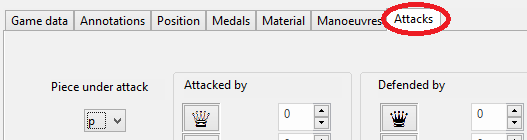
An example of how to use this: you would like to find games in which the knight on c3 is attacked by a knight and a bishop; the knight which is under attack is to have the queen and a pawn to defend it.
The definition of these search criteria appears as follows in the dialog box:
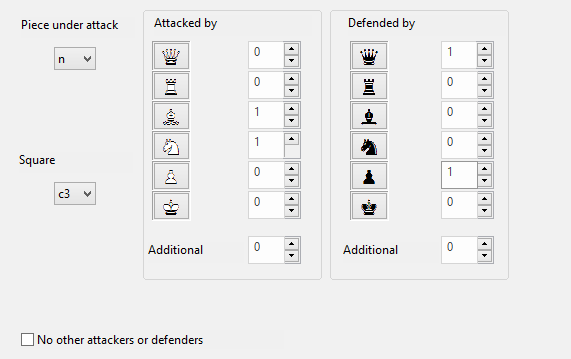
In the box for the piece you specify the type of piece which is specifically “under fire”. In addition you can also determine the square on which that piece stands, in our example that would be c3.
As the next step you specify the types of piece which are attacking and defending and start the search with OK. As in all other searches the program displays all the games which fulfil the search criteria. A click loads the game with the pre-defined position from the “Search result” window.
Hint: Be aware that in the box for selecting the piece the colour is defined by whether you use a capital or a small letter!
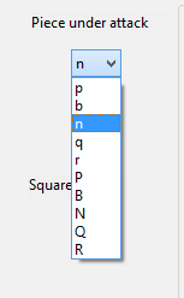
Let us take a look at how the setting “n” (small letter) works out with our pre-defined example.
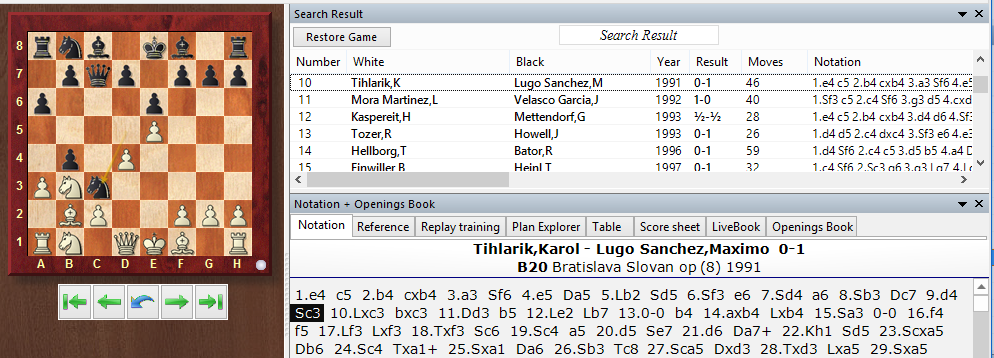
All the games in the list do meet the chosen search criteria, but only when there is a black knight on c3.
Anyone who plays against the Nimzo-Indian as White will be interested in constellations in which the white knight on c3 is attacked by the black knight from e4/d5 and the bishop from b4. How can we find those games in which the knight is of the “correct” colour?
In that case in the dialog box you go for the capital letters.
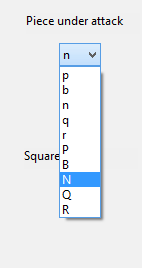
The search results window now displays games with a white knight on c3.
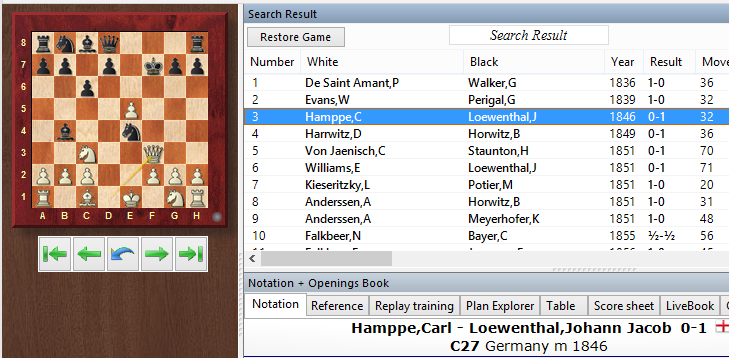
Hint: The search criteria from the “Attacks” tab can be combined with any other search criterion, e.g. Game data.
Under ”Additional” one can enter unspecified additional attacking/defending pieces.
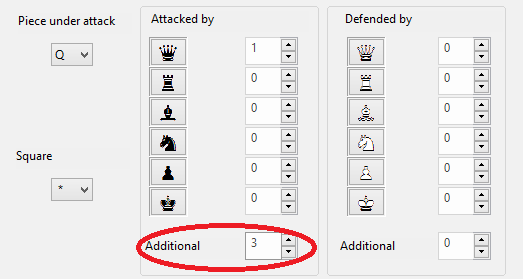
The following motif is the object of our search: all games in which the white queen is attacked by the black queen. In addition, three unspecified attacking pieces are entered under ”Additional”.
The search finds the relevant games and lists them in the Search result window. A click on an entry in the list displays the game directly on the graphical chess board at the relevant position according to the pre-defined search criteria.
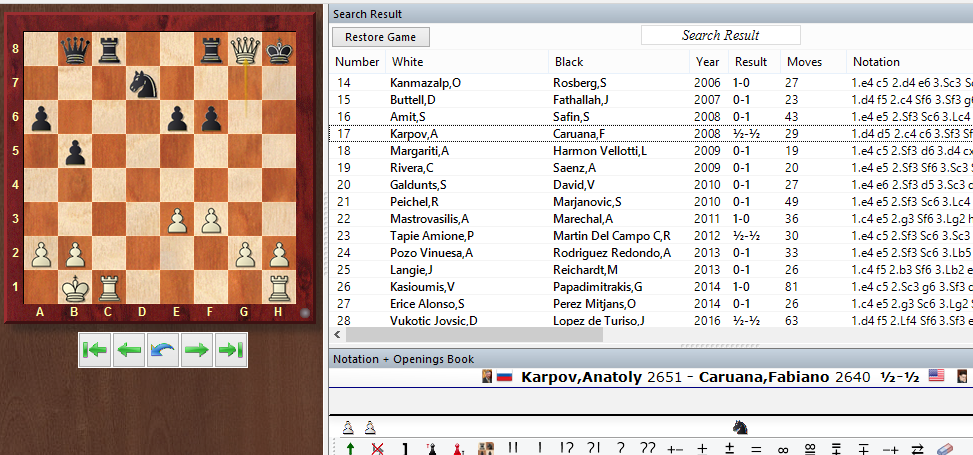
The entry “No other attackers or defenders” defines exactly the relationship between attacking and defending pieces. If this button is deactivated, the number shown for the pieces will be interpreted as a minimum.