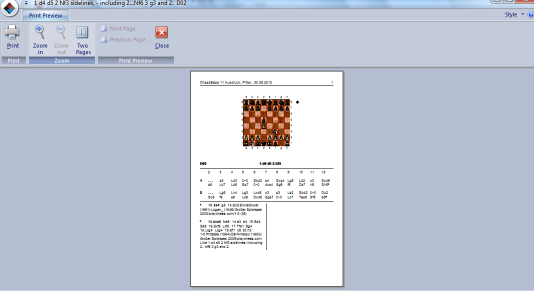|
Repertoire print |

|

|
|
|
Repertoire print |

|

|
Repertoire print
Board window: Menu File – Print – Print Repertoire.
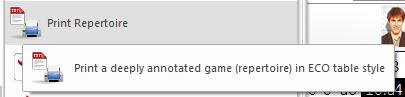
If you have a richly annotated game, or if you have merged a number of games from one variation into a large variation tree, then it is advisable to print it out in the form of an ECO-type repertoire table.
You can try it out quite easily. Go into the openings index and search for your favourite line. Mark all the games and press Enter to merge them into a (temporary) game tree. Click Menu File – Print – Repertoire.
In the print preview you can see what your page will look like: