|
Rapid input of games |

|

|
|
|
Rapid input of games |

|

|
Rapid input of games
Within the Mega Database you will find at the moment over 7 million games which you can make use of for the numerous statistical functions on offer in ChessBase. This impressive number of games is only possible because for many years the program has been employed for the entering of tournaments. The input and storing of games has always been very smooth, but with a new input mode the new ChessBase 14 makes things even more easy for tournament organisers who wish to enter and publish the games of a tournament.
The decisive difference from the input mode you have known until now is that information contained in the game data is transferred automatically with a consequent saving of time. Let us take a look at how this works with a practical example.
You will find the new method for rapid input of games in the board window. First of all start a new board window either by clicking on the ribbon “Board” in the database window or by means of the key combination Ctrl-N.
There you will find the ribbon “Input mode” with which you start this special mode.
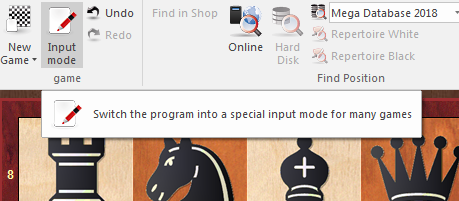
Moreover, this function is also available after you have loaded any game from a database.
Be aware that in this mode the “Assisted Analysis” function is switched off. Here the focus is on the rapid input of game notation. Another difference from standard game input is that when there is a point at which moves diverge, the variation dialog box is consequently displayed.
In this mode the program retains to a great extent information about the tournament for which a new game has been started. For that reason this input mode is ideally suited to users who, e.g., would like to continue entering games for the same tournament.