|
Export opening report |

|

|
|
|
Export opening report |

|

|
Export opening report
You have the possibility to save the result of the opening report permanently to retrieve the information quickly without having to regenerate the report every time.
To do this, proceed as described below:
Create a new database in which you want to save the contents of the opening report BEFORE the opening report.
Execute the opening report with the required notation/board position.
After the report has been executed, do the following:
Go to the database text and select "Save as ..." and select the new database you have created in the file dialog.
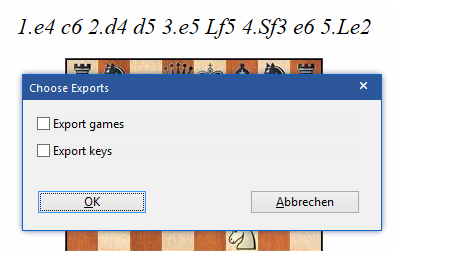
If you want to include the games in the new database, select "Export Games".
"Export Keys" is supposed to copy the opening key of the selected system, but it is not necessarily needed here in the limited selection.
In the last step the program gives you the possibility to define a title for the database text.
Now a little patience is required until all necessary information is transferred and the database is permanently available with the report.