|
Direct installation from the shop |

|

|
|
|
Direct installation from the shop |

|

|
Direct installation from the shop
Installation of products which you have purchased as download versions from our shop can be found under “My Downloads” in our online shop. With ChessBase installation directly from the program is possible.
The condition for that is that you are logged in to ChessBase with your account name.
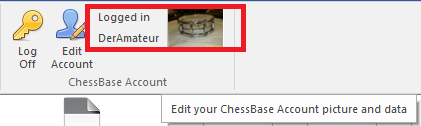
In the program‘s directory view on the left of the screen you will find the entries New Products, Recommendations, Bestsellers under the entry “Shop”.
As a rule, the programs which are relevant are those which are saved for the user in his or her shop account.
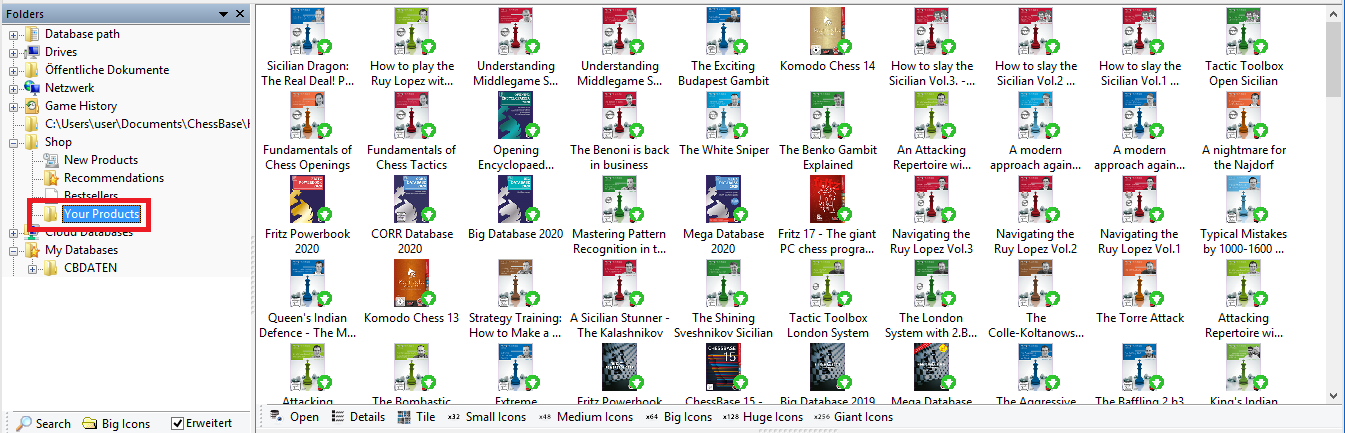
Highlight/double click on one or more products which you wish to install.
A new dialog box is displayed.
In it you can make your selection:
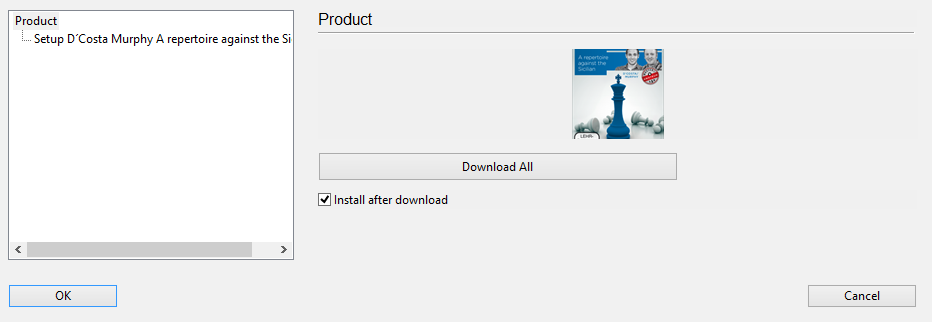
When the button “Install after download” is activated – this is after all the aim of the function –the software is installed immediately after the download. If you simply want to download the software without installing it, then deactivate “Install after download”.
The download is now carried out; in the window displayed you will see the progress made and the estimated length of the download.
After the download you can install the purchased software directly from ChessBase.
Note: If you do not wish to install from ChessBase, you will find the downloads in the user directory under Documents/ChessBase/Shop.