|
Public Cloud Engines |

|

|
|
|
Public Cloud Engines |

|

|
Public Cloud Engines
In order to use the public Cloud Engines you would usually need a supply of Ducats. Ducats are the currency used on the server Playchess.com. They are used to pay for services such as private training, and they are also used to pay for the use of Cloud Engines.
Sometimes you can find users who offer their computer free of charge. These engines are marked as Free in the Booking Fee column, but there is the chance that another user will take this engine away from you by bidding ducats to use it.
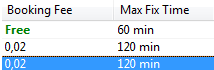
You can buy ducats in the ChessBase online shop at www.chessbase.com.
In the column Name the available engines are displayed. If an engine is marked with a green point ![]() in front of the name it can be loaded immediately and can be used for your own analysis.
in front of the name it can be loaded immediately and can be used for your own analysis.
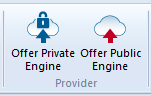
If you are offering an engine for public use you can define the conditions for its use in the Revenue menu.
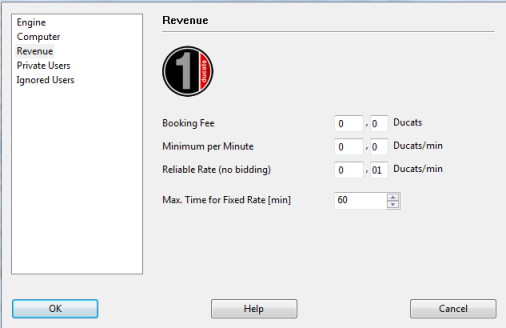
The Booking Fee is always charged when an engine is used. It is possible to set the value to zero.
The Minimum per Minute should be set to a low rate, but other users can offer a higher amount and take control of the Cloud Engine at any time. You can fix an upper limit for the offer, but only the existing rate is charged if no other user takes control of the engine. This setting is sensible if there is a low demand.
You can be certain of keeping an engine by booking it with the Fixed Rate. This rate is a bit higher than the standard rate, but other users are not allowed to outbid you and you are guaranteed control of the Cloud Engine. This is recommended if there is a high demand on the Engine Cloud Server. During the analysis the user never pays more than the price for one minute in advance. If you aren’t satisfied with the results supplied by the engine you can stop the analysis. In this way you can try out many engines without risking a lot.
If a yellow symbol ![]() is displayed to the left of an engine it is currently being used by another user. If you would like to use this engine you can attempt to outbid the user.
is displayed to the left of an engine it is currently being used by another user. If you would like to use this engine you can attempt to outbid the user.
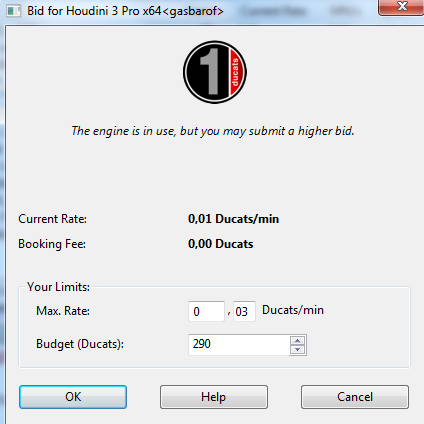
If an engine is being used a fee is added to the bid which is the same as the current price per minute. This is also the case if a bid is unsuccessful. This is to protect the user of an engine against destructive bids which are only intended to take an engine away from him. If a bid is unsuccesful the user is placed in a waiting list. This means that the bidder gains control of the engine automatically when the previous user no longer needs the engine. After an engine has been booked a new window opems with the current board position and the engine begins the analysis.
If there is a waiting list for an engine the engine’s name is displayed in red.

If there is a red symbol ![]() to the left of the engine’s name the engine has been booked for a fixed price, the reliable rate per minute.
to the left of the engine’s name the engine has been booked for a fixed price, the reliable rate per minute.
As already stated, an engine can be taken away from another user by offering a higher bid.
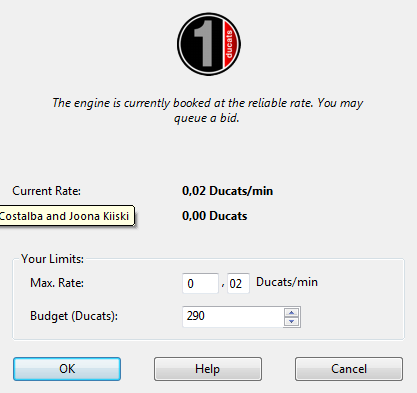
As soon as an engine changes hands a window opens that tells the user the status of the engine, the bid and the ducat budget.
By clicking on the button Stop the engine is halted immediately and the payments are stopped.