|
Storage space for the Cloud Databases |

|

|
|
|
Storage space for the Cloud Databases |

|

|
Storage space for the Cloud Databases
The amount of storage that you have depends on the type of membership you have. A free unregistered ChessBase account has 20 MB disc space. That is enough for about 10,000 games.
A basic membership of Playchess.com gives you 100 MB.
A premium membership gives you 250 MB. These amounts are not guaranteed and may be changed at a later date.
See http://shop.chessbase.com/en/categories/42 for more details!
When you have run out of space you can delete databases that you no longer need. Alternatively you can delete games from cloud databases by first marking them as deleted and then using the function "Remove deleted games".
You can create a new cloud database by clicking on the button "New Cloud Database".
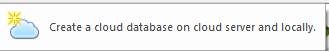
This opens a standard Windows dialog, and you can create a new database with the extension *.cbcloud.
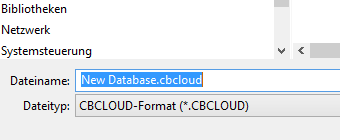
The new database is generated both on your local hard drive and on the server. You can begin working on the database locally, importing the games that you want it to contain.
Games can be added to it in the same way as any other database, for instance via the Clip Database.
The server now synchronises the locally stored database with the remote database by copying the games into the cloud database, which can now be accessed by other devices or with a web browser.