|
Visualize engine analysis |

|

|
|
|
Visualize engine analysis |

|

|
Visualize engine analysis
If you use the program to analyze a game with an active chess engine, you will see a lot of information about the current board position in the engine window, e.g. the position evaluation or the currently calculated main variation. The current hardware generation achieves impressive calculation depths, so it is not easy to visualize the displayed variation including the final position.
Even in the previous versions there was a useful aid for the user, the variant board. The tool is still available and you can replay the currently calculated main variation on the small board in the engine window and visualize the resulting final position.
Right click - Engine window - Variation board
The result then looks like this in the Engine window:
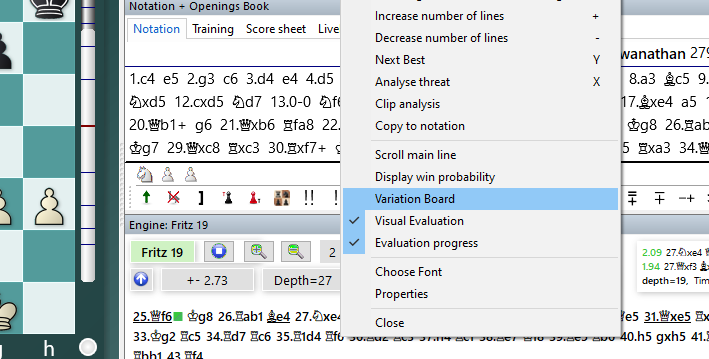
Within the small variant board, you can use arrow keys to trace the main variant and the resulting end positions.
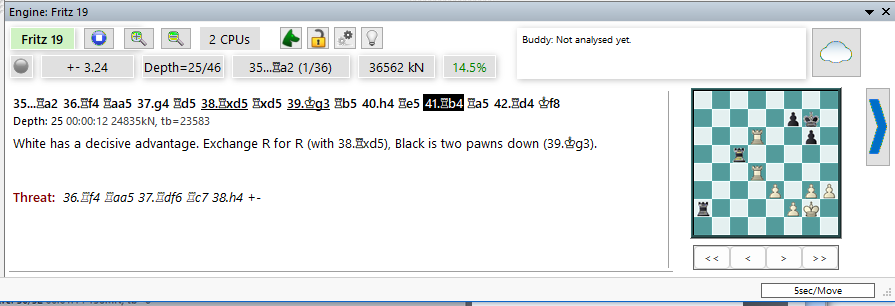
The current program version offers the user a much more transparent and intuitive display! Simply move the mouse pointer over the move in the main variation to which you want to see the resulting board position.
This procedure has a direct effect on the display on the graphical chessboard.
The display of the chessboard is now slightly inverted and the program immediately shows the marked board position from the main variation!
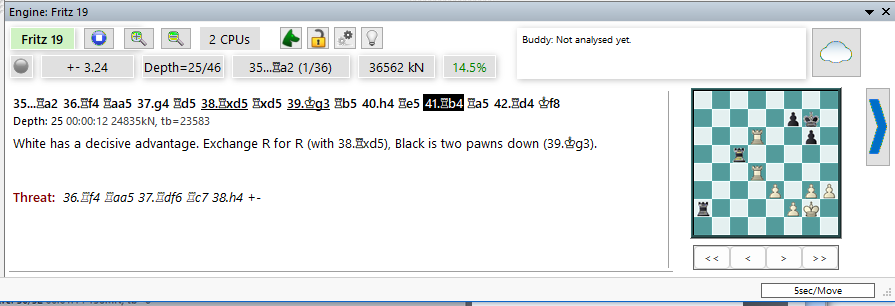
So if you move the mouse over a move of the displayed main variation within the engine window, you will immediately see the board position, thanks to the inverse display you know that an engine variation is currently being viewed! See also Visual Evaluation .....