|
Repertoire deletion |

|

|
|
|
Repertoire deletion |

|

|
Repertoire deletion
It is tempting to extend one‘s repertoire with the Upload function. Many users, above all when setting up a repertoire quickly, integrate parts of the pre-defined repertoire or games. In principle that is a very practical function but one that also has its drawbacks. For example, it might happen that at a later point in time there are specific variations you no longer wish to have in your repertoire and in order to make the variation tree clearer you wish to “purge” it.
To do that the program provides you with simple editing help in deleting specific parts of a tree from the repertoire. Simply load the LiveBook view, in which you will find your repertoire highlighted in colour. The key function for deleting specific variations can be found by right clicking.
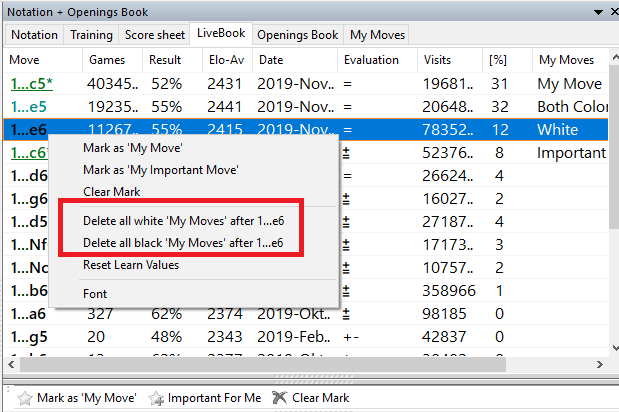
Let us say you have uploaded a few French tree structures from the standard repertoires into your own repertoire. Now you would no longer wish to have them listed in your repertoire and “My Moves” is too confusing. Then go to 1… e6 and access “Delete all ..... after ....”.