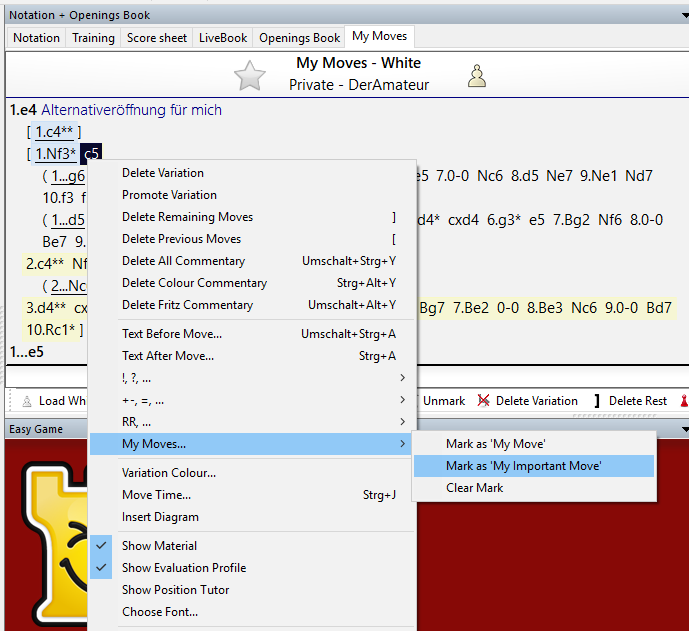|
My Moves |

|

|
|
|
My Moves |

|

|
My Moves
The opening repertoire is managed separately for White and Black. It is managed under the tab “My Moves”.
A right click on a move, e.g. in LiveBook, takes that move into the repertoire or if no repertoire yet exists it becomes the start of a repertoire tree. This procedure will be described at a later point. Let us take a look at how in this mode you can load an already existing repertoire.
For that, click on the tab “My Moves” above the notation.
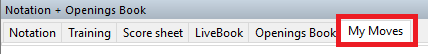
If you now cast a glance below the notation you will find displayed all the relevant functions you need to work on your repertoire.
![]()
A click on “Load White” loads the tree of variations which contains your repertoire for White. The next screenshot shows a section of an edited personal repertoire for White.
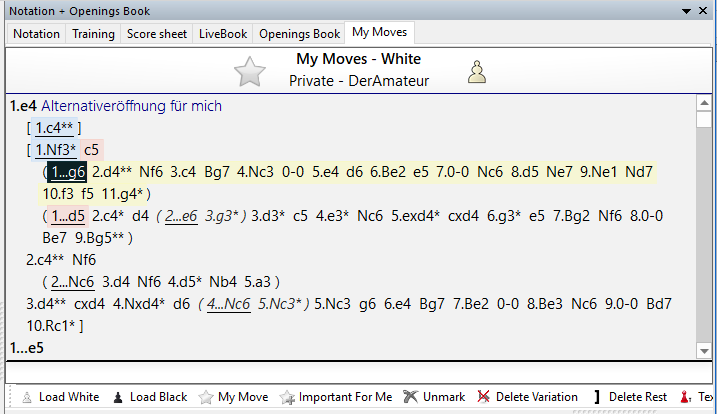
Now, for example, you can work on the variations in the tree by means of the editing bar, e.g. mark specific moves as particularly relevant for your repertoire. Alternatively, these editing functions are available to you whenever you right click on any move you select.