|
Disable engine bar |

|

|
|
|
Disable engine bar |

|

|
Disable engine bar
The program shows an engine bar in the 2-D boards with a direct display of the position evaluation by the chess engine running along.
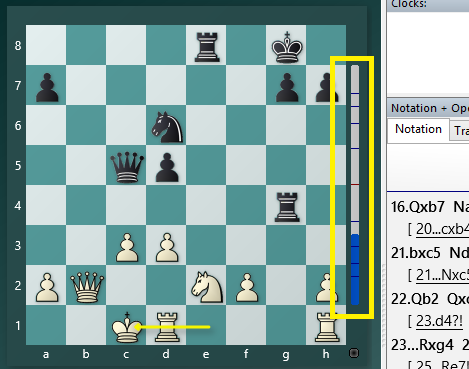
You can disable this information display via the options.
Right-click on the chessboard - > select the "Board design" entry from the context menu.
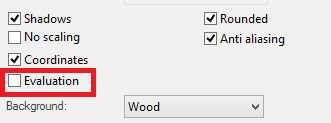
If you deactivate it, the information display at the edge of the chessboard will be turned off.