|
Easy Game- Evolving Genius |

|

|
|
|
Easy Game- Evolving Genius |

|

|
Easy Game- Evolving Genius
In the early days of computer chess, it was an exciting experience for the human player to play against a computer. The programmes were tactically very strong, but defeatable for experienced club players. This has changed permanently when playing against modern chess engines, because the modern engines are almost impossible to defeat even for top players.
In earlier versions of the programme, there were already different handicap, friend and sparring levels to replace a human defeatable playing partner for the user.
The focus of our development: the programme should play chess as attractively as possible against the human opponent and give him realistic chances of winning.
Winning like Tal: lead a sharp attack and crown it with spectacular sacrifices.
Once you get the hang of it, this works for the ambitious junior player in almost every game. Sounds unbelievable, but it's true. This function is incomparably more motivating than playing against a merciless computer that mercilessly exploits the slightest mistakes.
In 40 years of chess programming, no one has ever played such games against a program as you can manage as a highly motivated player against Fritz18.
You, too, will now succeed in touching brilliant games and beautiful sacrifices. However: to lead a successful attack, you have to take the initiative yourself and attack! And that is the point of "Led - Touched".
Attack and put the programme under pressure! This is not difficult at all, but not everyone's style at first.
I have noticed this in myself: from a positional d4/Sf3 player, I have mutated through Fritz to an aggressive e4 style of play, gladly sometimes with gambit variations.
That is the deeper meaning of "Guided - Touched": one learns to avoid simplifications, to tighten up the position, to aim for asymmetries, to lead an effective pawn storm, and so on.
Click on the yellow rook ("Guided - Touched") in the start screen.

This starts the customised screen for that game mode. Select a level.
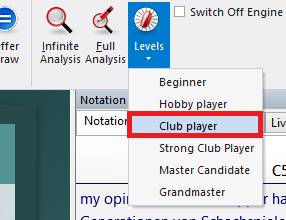
The default is "Club Player". The level "Strong club player" is a little more awkward, but also works well.
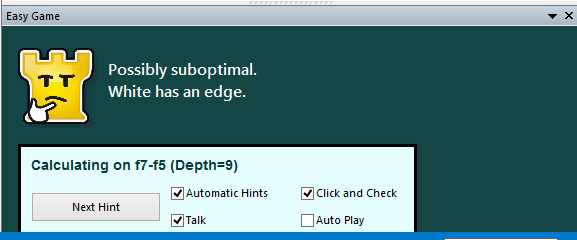
An example from a game against the programme:
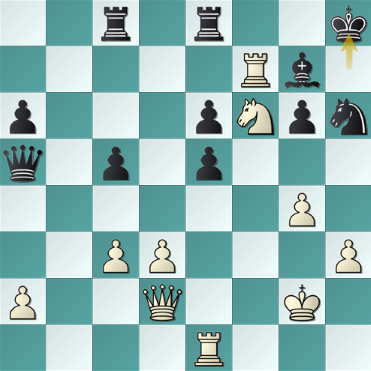
Now here went the queen sacrifice Qxh6+ Bxh6 29. Rh7 and mate!
During the game there is concrete support from the programme in the "Simple Game" window.
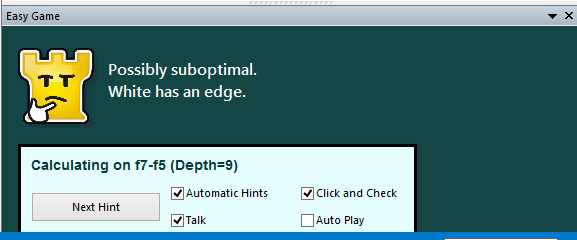
The visual evaluation already allows a first assessment of the position. With short text comments, there are more or less concrete hints in text form depending on the level of difficulty set and, if the voice output is switched on, also with a spoken commentary.
There are several ways to customise the programme's support:
Automatic hints This switches off the short text hints. Here you can really quiet the kibitzer, unlike in real games.
Click and Check Shows in traffic light colours (green-safe, orange-ok, red-dangerous) the safety of a potential move field for a piece.
Talk Turns the spoken comments on or off.
Auto Play This starts an "autoplayer, the programme now plays against itself. You can start the function from any board position, for example, to see how the game might develop further.
Fritz intersperses text comments at critical moments in the game. The notation below shows an example:
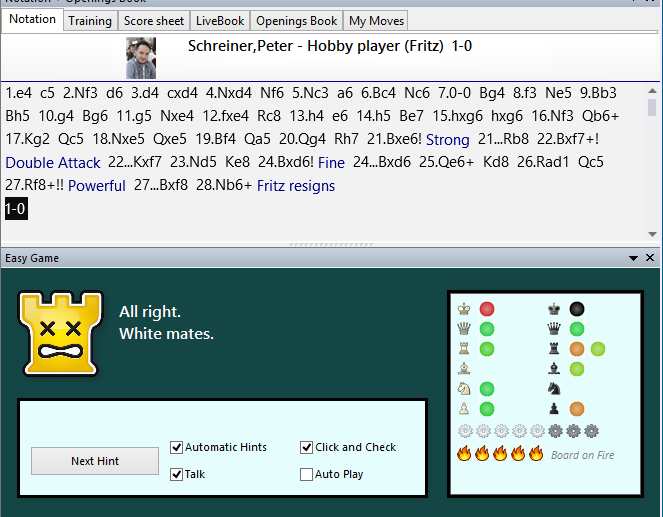
If you succeed in a brilliant game, Fritz congratulates you explicitly!
The program offers you to create a replayable HTML notation.
You can publish this at any time and send it to other chess friends.
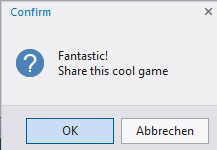
Experienced users will immediately recognize that the interface mainly offers functions that are related to this game mode. The previously known functions also work.
For most users, the "club player" setting should be suitable. In the first games you will quickly find out which setting is the right one when playing against the program. After selecting the appropriate game level, you can directly start a game by clicking on "New with White" or "New with Black".
You can now enter your moves at your leisure without any time pressure (no time limit). The program adapts to the selected game level and occasionally intersperses weaker moves. The light below the chessboard indicates that something is "going" in the position.
You will find the animated representation of Rookie, the friendly rook, in the info window.
Similar to most human players, you can already tell from the facial expressions how the game is going or if there is a concrete tactical turn. Unlike some human players, Rookie does not resort to acting tricks and shows openly and honestly how it evaluates the position!