|
Installation and notes on Endgame Turbo |

|

|
|
|
Installation and notes on Endgame Turbo |

|

|
Installation and notes on Endgame Turbo
Perfect endgame analysis and a much better engine performance: the Endgame Turbo 5 is more than perfect! It comes on an USB 3.0 flash drive (128 GB), covers the most important six piece endgames, all endgames with less than six pieces, and helps top engines such as Fritz, Komodo Chess to play these endgames perfectly.
With the Endgame Turbo 5, engines play endgames with six pieces or fewer perfectly but they also play endgames with more than six pieces much better because the Endgame Turbo lets them know which six-piece-endgames are won, drawn or lost. It helps you to improve your endgame play, and is a powerful tool for correspondence players, endgame theoreticians, friends of engine matches, and anyone interested in the endgame phase!
Installation
You can directly load the Endgame Turbo 5 from the USB stick to ChessBase or Fritz. If your hard drive has enough space you can also install the endgame databases on your computer. However, the Endgame Turbo 5 needs about 120 GB of storage space.
Using Endgame Turbo from the USB stick
Close all programs and connect the USB stick to one of the USB ports to your computer.
Start the program ChessBaseEndgameTurboSetup.exe from the USB stick.
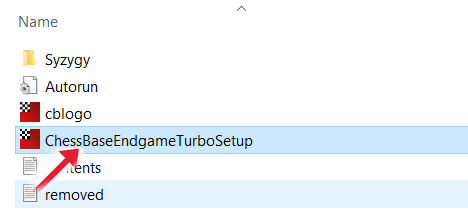
Select the installation language and go to "Next". In the following dialogue "Choose Components" you accept the default settings and go directly to "Next":
This will last only one or two seconds because the installation program has to write only one information into the settings of ChessBase and Fritz. Finish the process in the next dialogue with "Finish".
Now start your ChessBase or Fritz program and load, let's say, a six-piece-endgame. Now start the analysis (Alt+F2). The engine window now shows how the Endgame Turbo 5 evaluates all possible moves in the current position.
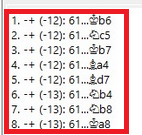
+- means that White wins.
-+ indicates a win for Black.
= means a draw.
In positions that are won or lost, the number in brackets gives additional information: it indicates the number of moves after which the next irreversible position — that is when a pawn moves or a piece is captured — will be reached when both sides play perfectly. In pawn endgames, this information will hardly ever be relevant because pawns will often move. But in endgames without pawns in which no pieces are captured for a long time, the 50-move-rule is relevant. In the example above the next irreversible position is reached after 12 perfect moves.
Should the engine not show the evaluation of all legal moves but calculate variations instead (that's not what we want here) the settings to access the tablebases are not correct. Solution: go in CB or Fritz to File→Options→Tablebases→Edit:
In the next dialogue select "Syzygy (GUI)" at the top and check "Load at program start".
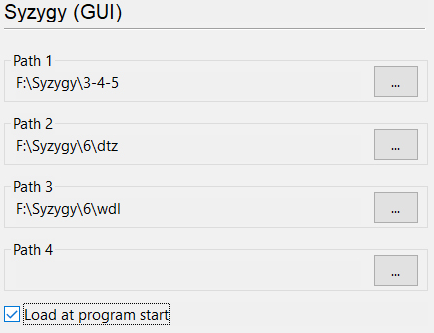
Then restart your ChessBase / Fritz program.
Hint: The engines Fritz, Dragon and Komodo can use the knowledge of the Endgame Turbo in positions in which more than six pieces are left on the board, e.g. when calculating possible liquidations to six-piece-endgames. This improves the endgame play of the engines even more.
Installation on hard disk
Please check first if your hard disk has enough free storage space. The installation of the Endgame Turbo 5 requires about 120 GB. Close all programs and use one of your USB ports to connect the USB stick to your computer.
Hint: if possible use a USB 3.0 port to accelerate the installation process!
Start the program "ChessBaseEndgameTurboSetup.exe" from the USB stick. Choose the installation language and continue with "Next". In the following dialogue "Choose Components" check "Install to hard disk" and go to "Next":
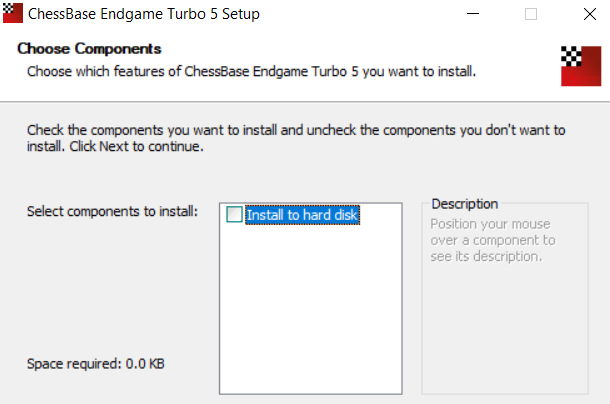
Accept the default installation path and let the installation run. Systems with older USB ports might require up to two hours to process the data.
After finishing the installation restart your ChessBase or Fritz program and check the access to the endgame databases as described above.